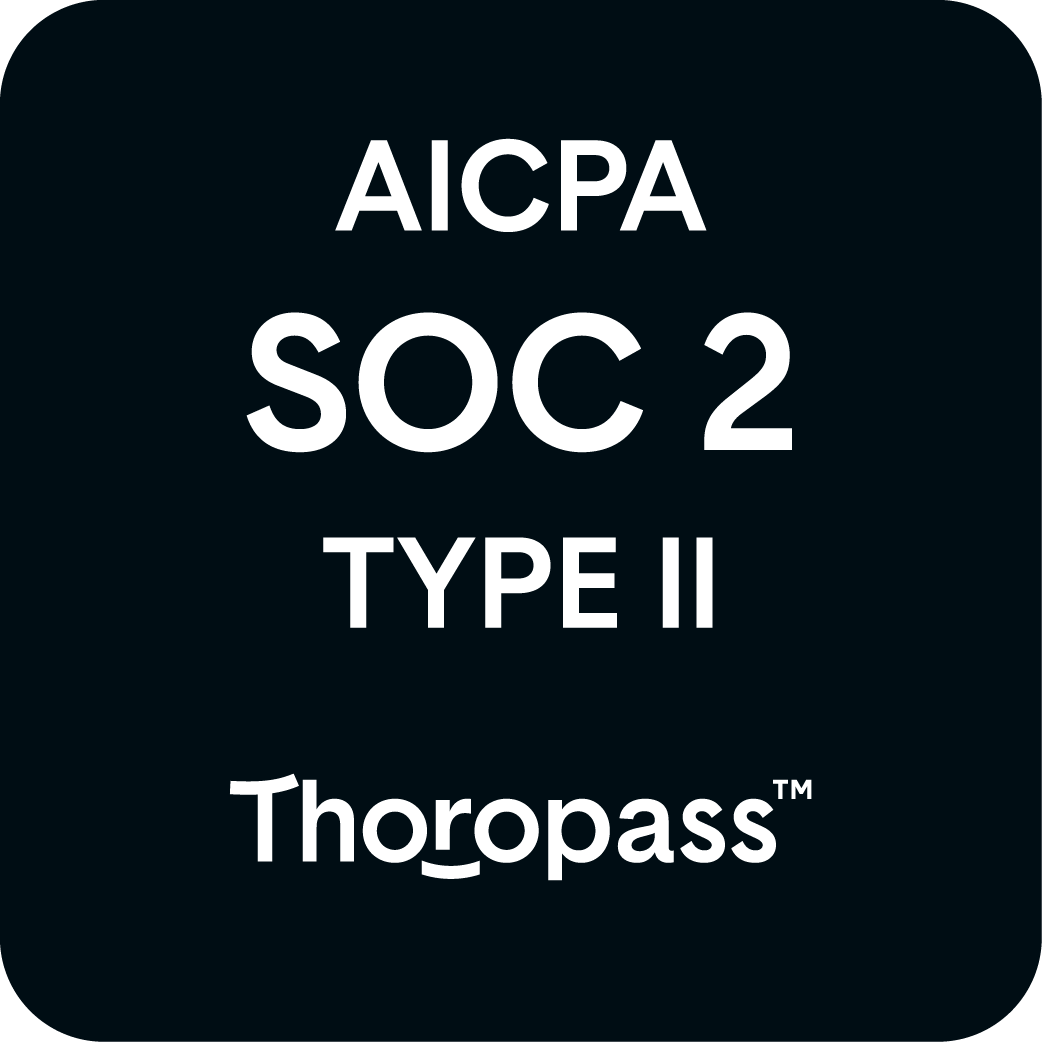Modern creative teams are under unprecedented pressure. The explosion of digital channels, global campaigns, and personalised content means design teams must deliver more, faster, and with absolute consistency. Figma has rapidly become the tool of choice for creative collaboration and content production, offering designers a powerful cloud-based platform to ideate, iterate, and collaborate seamlessly. Yet, scaling these workflows to meet escalating demands can quickly reveal limitations. To address these challenges, creative operations leaders increasingly turn to automation solutions that enhance Figma's capabilities without compromising quality.
Figma has become the industry standard for creative teams worldwide. Its intuitive interface, cloud-native structure, and robust versioning have transformed how designers collaborate. Unlike traditional design tools that rely on static files stored locally, Figma offers real-time collaboration, allowing teams to work simultaneously on the same project from anywhere globally. This real-time environment reduces feedback loops, accelerates iteration, and ensures everyone remains aligned.
The platform’s versioning capability is particularly advantageous. With Figma’s built-in version history, creative producers and project managers can track changes, revert to previous designs, and understand decision-making context effortlessly. This transparency minimises miscommunication and ensures accountability across complex creative workflows.
Another key strength is Figma’s extensive component libraries and design systems functionality. Designers can create reusable components that significantly streamline content creation and maintenance. This modular approach ensures consistency, brand integrity, and reduces redundancy across projects.
However, while Figma excels at facilitating creative collaboration and maintaining brand consistency, challenges emerge when creative teams scale their operations.
Key challenges include:
In practice, this means creative operations managers often see their talented teams bogged down by mundane tasks, rather than focusing on strategic, high-impact creative work. Scaling manual processes across dozens of markets or formats quickly becomes unsustainable.
Creative automation seamlessly integrates with Figma, extending its capabilities without sacrificing design quality. Automation solutions streamline repetitive tasks, dramatically reducing the manual effort involved in scaling content production.
At its core, creative automation with Figma involves using templates, dynamic fields, and programmatic logic to quickly adapt designs. Teams can produce hundreds of variations, tailored to different markets, languages, or ad formats, in a fraction of the time.
Benefits of automating Figma workflows include:
Implementing creative automation transforms Figma from a robust design tool into an agile, scalable content production engine. This transition is essential for teams looking to stay competitive in today's fast-paced marketing landscape.
Successfully scaling Figma workflows with automation requires smart practices from the outset. Creative operations leads and marketing managers should consider the following best practices:
Proper organisation ensures your Figma files remain manageable as your content scales. Create logical structures that clearly separate templates, components, and variations:
Adopting clear and consistent naming conventions ensures automation tools accurately identify and process design elements:
Localisation and dynamic content are key elements of scaling globally:
By following these practices, creative teams can maximise efficiency, maintain quality, and ensure seamless integration with creative automation platforms.
The content demands facing today’s creative teams will only continue to grow. While Figma offers unmatched collaborative capabilities and design power, manual workflows inevitably become bottlenecks as teams scale. Automation isn't merely beneficial—it's essential for teams aiming to keep pace with modern content production demands without compromise.
Solutions like CreateTOTALLY extend Figma’s capabilities further, enabling teams to effortlessly scale design across countless variations and markets. Automation transforms Figma from a powerful design platform into a scalable, automated creative production hub. Embracing this shift empowers creative operations leads, design managers, and marketers to deliver exceptional content at speed, without sacrificing creativity or quality.
In today's content-driven landscape, automating Figma workflows isn't just advantageous—it's the next logical step for competitive, forward-thinking creative teams.
Product
Use cases
Integrations
© 2025 CreateTOTALLY. All rights reserved.