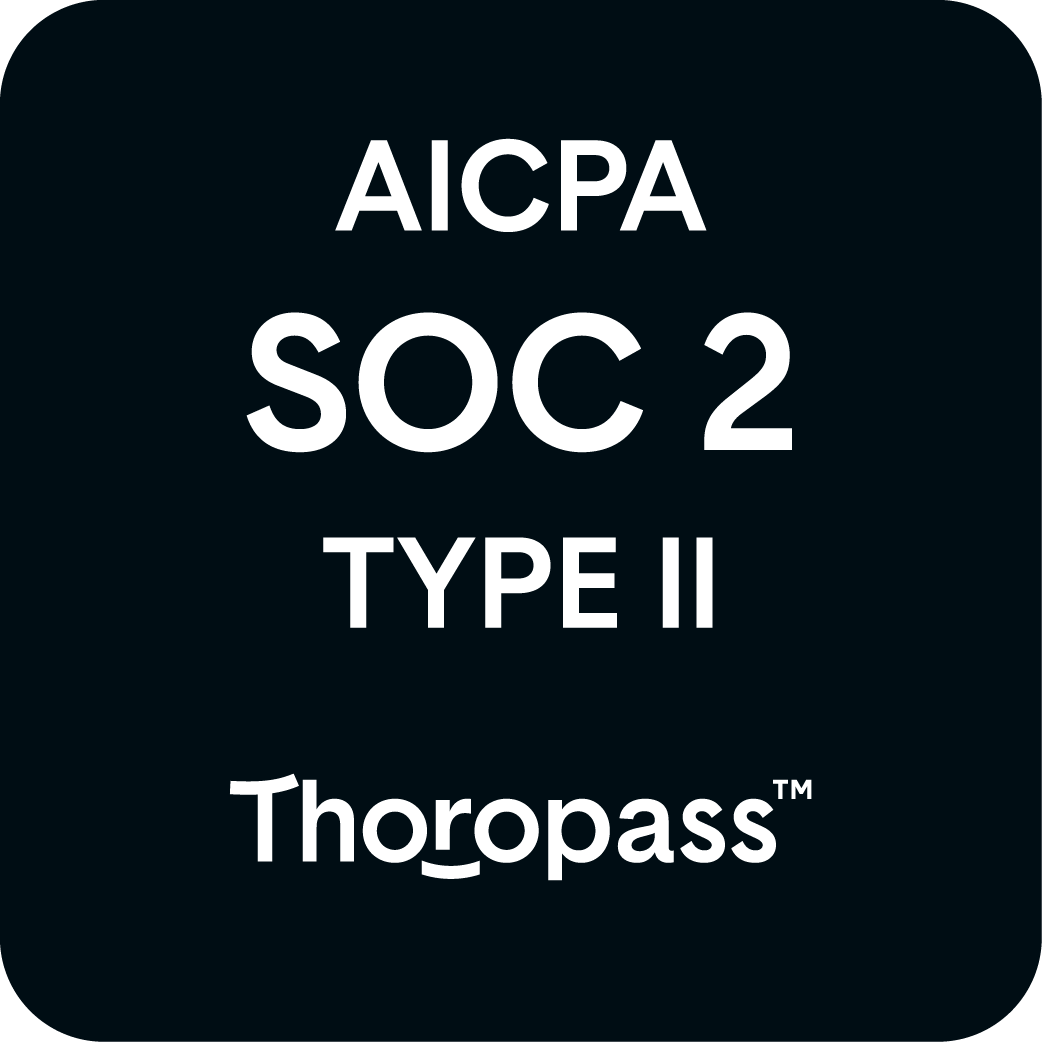Libraries & Asset Management
Organise, tag, and connect your creative content without extra tools or confusion. Power your templates with a single source of truth that makes automation simple, consistent and scalable.
Complete control
Instant access
Maximum reuse
Zero duplication
Creative automation stalls when your assets are scattered across shared drives, DAMs and email attachments. Your team wastes hours searching for, adapting and checking versions instead of creating impactful work.
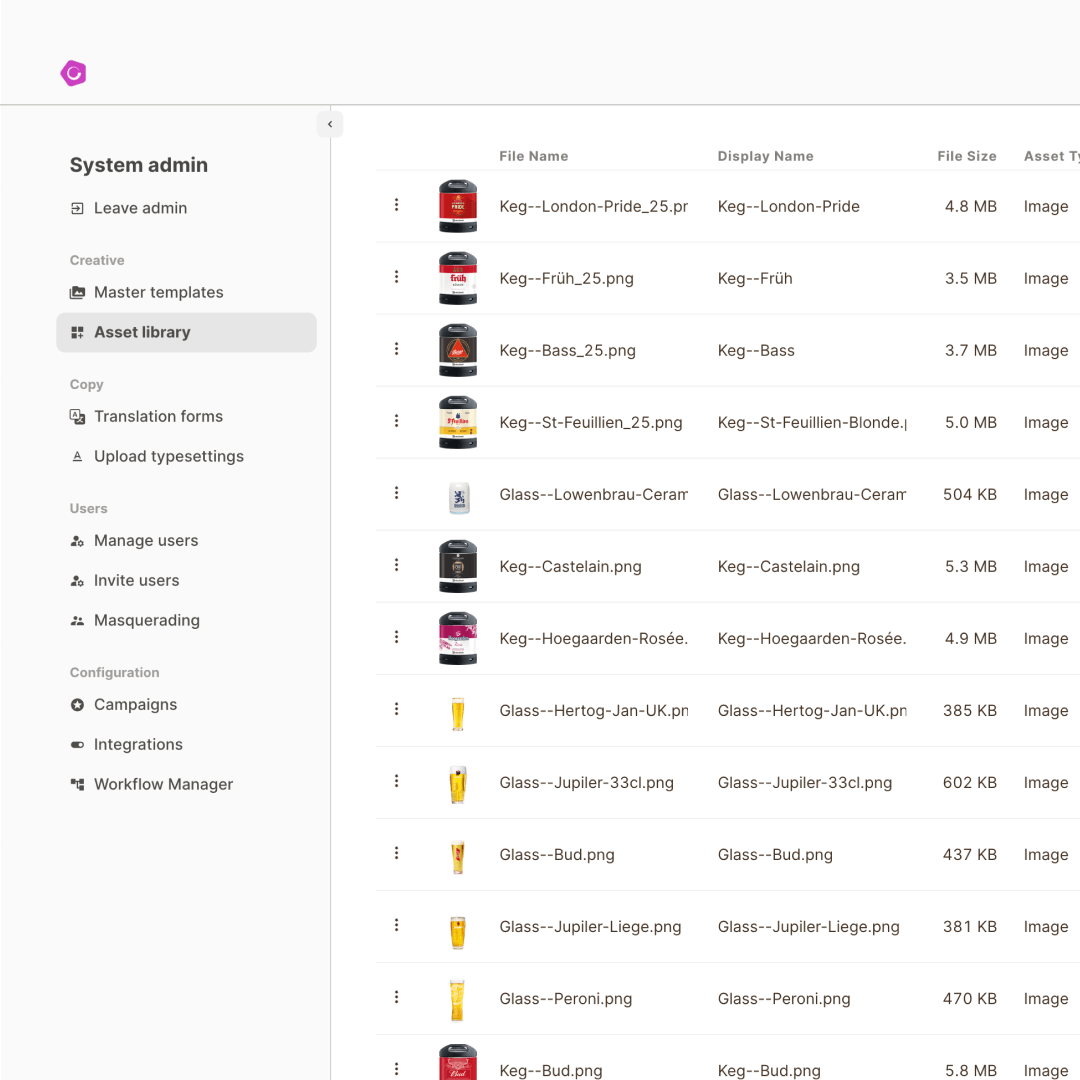
Without clear connections between content and templates, even brilliant designs struggle to deliver their potential. Copy lives in spreadsheets while images hide in folders, creating a frustrating disconnect in your production process.
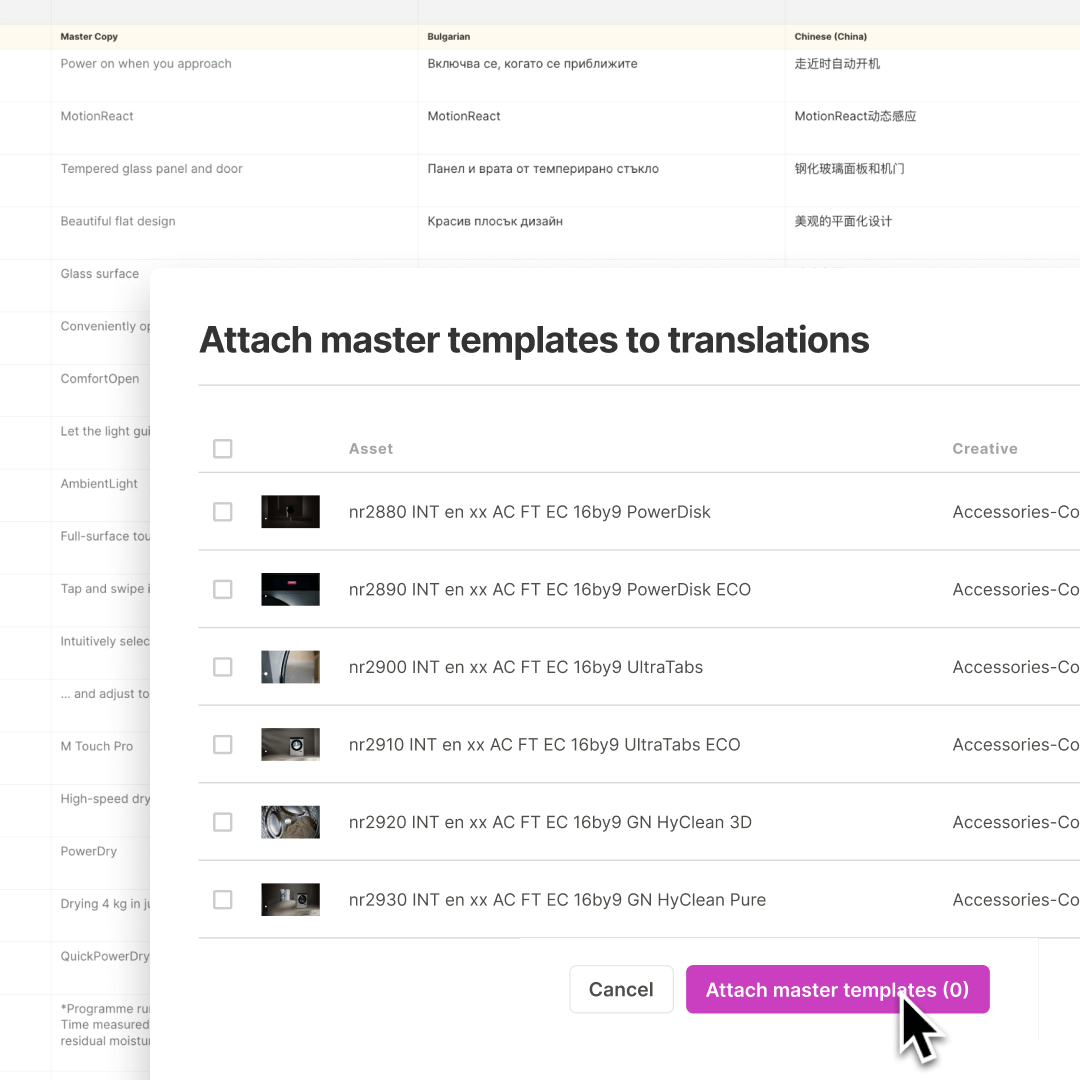
Localisation becomes a copy-paste nightmare across disconnected documents. Each market adaptation requires repetitive work, introducing errors and inconsistencies that damage your brand and drain resources.
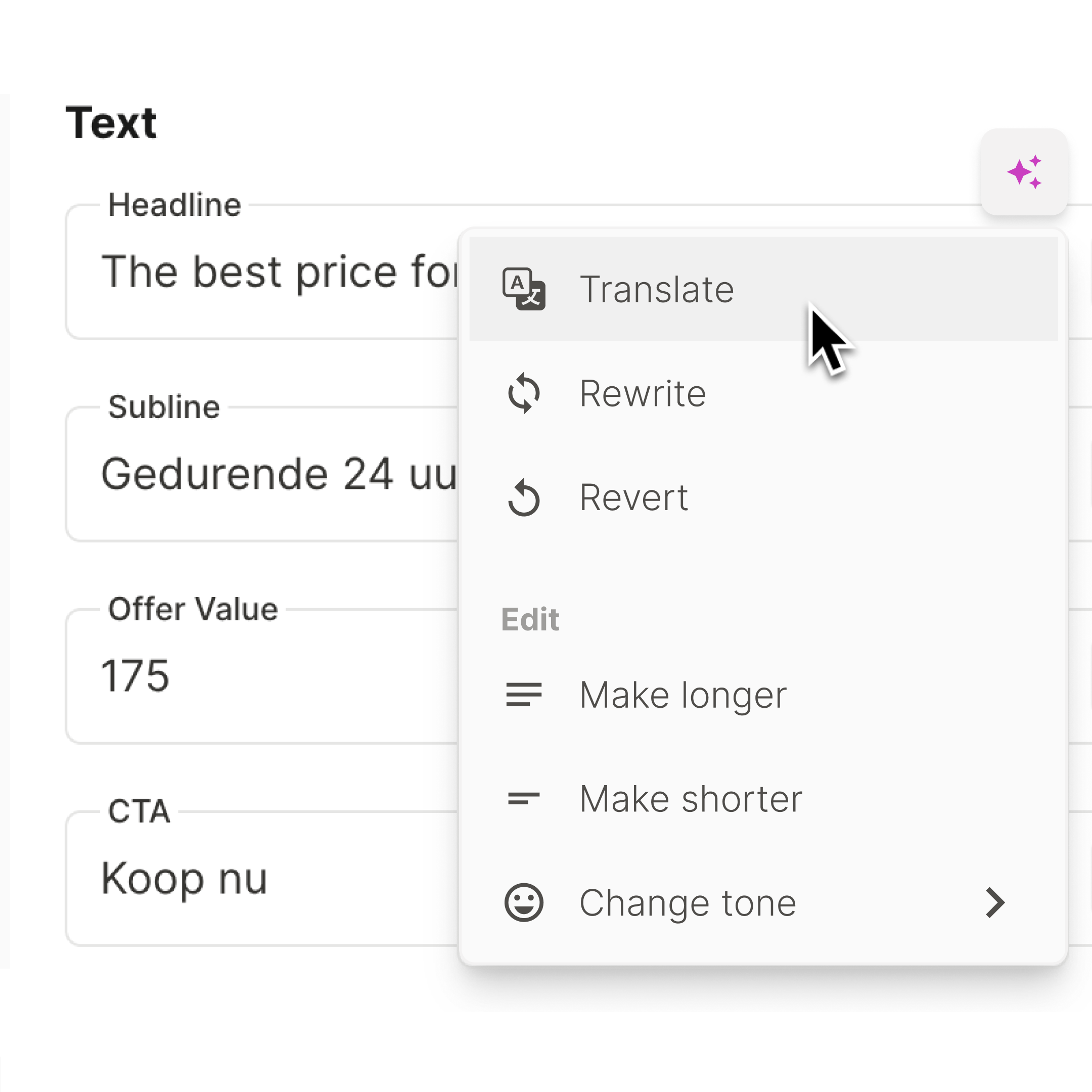
CreateTOTALLY's integrated libraries transform how you manage creative content. Upload, organise and connect your assets directly within the platform. The result? A seamless production engine where content flows exactly where and when it's needed.
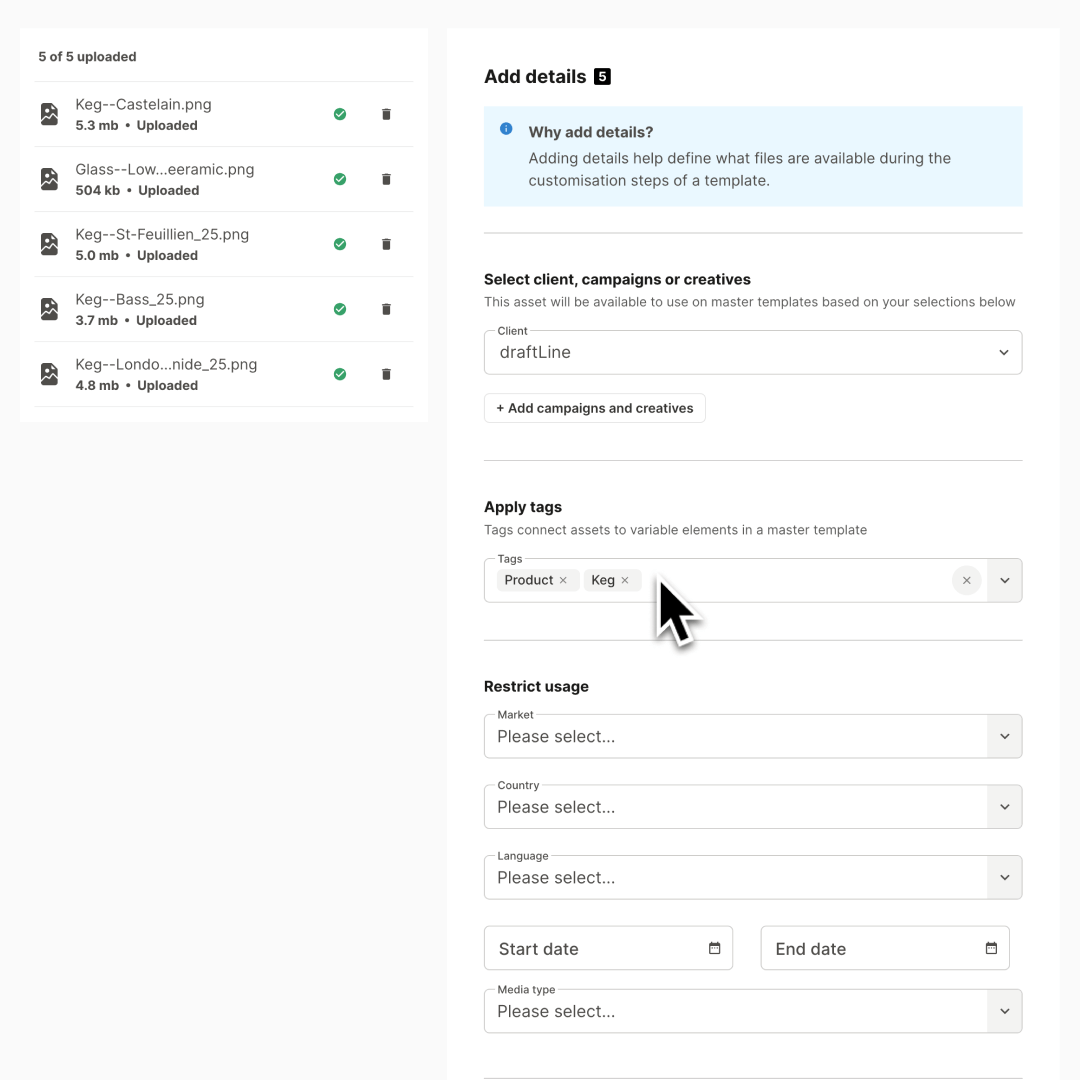
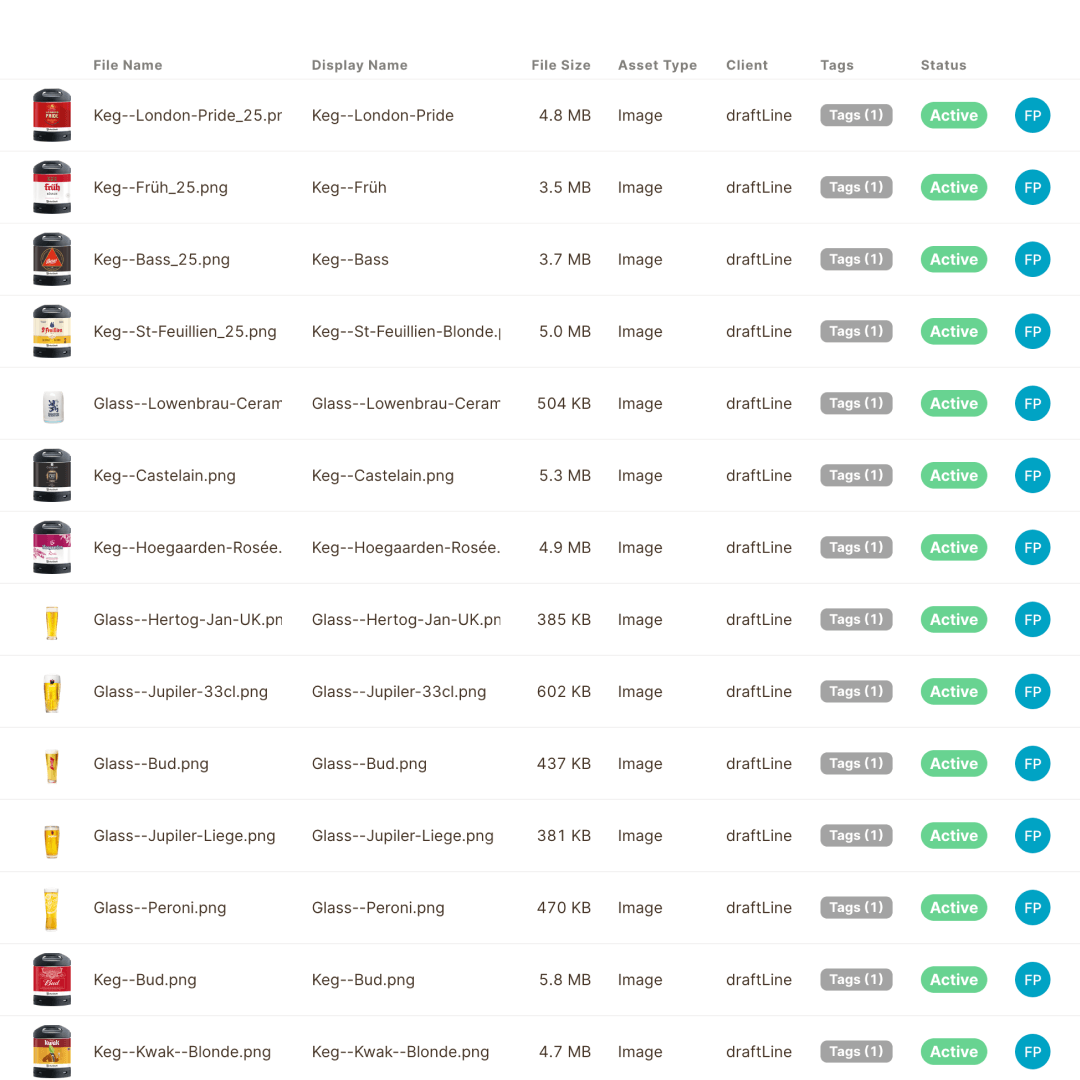
Step one
Store, tag and deploy logos, packshots, background images, video files and design elements in one central hub. Each file can be tagged, grouped and reused across multiple templates. Upload once, use everywhere.
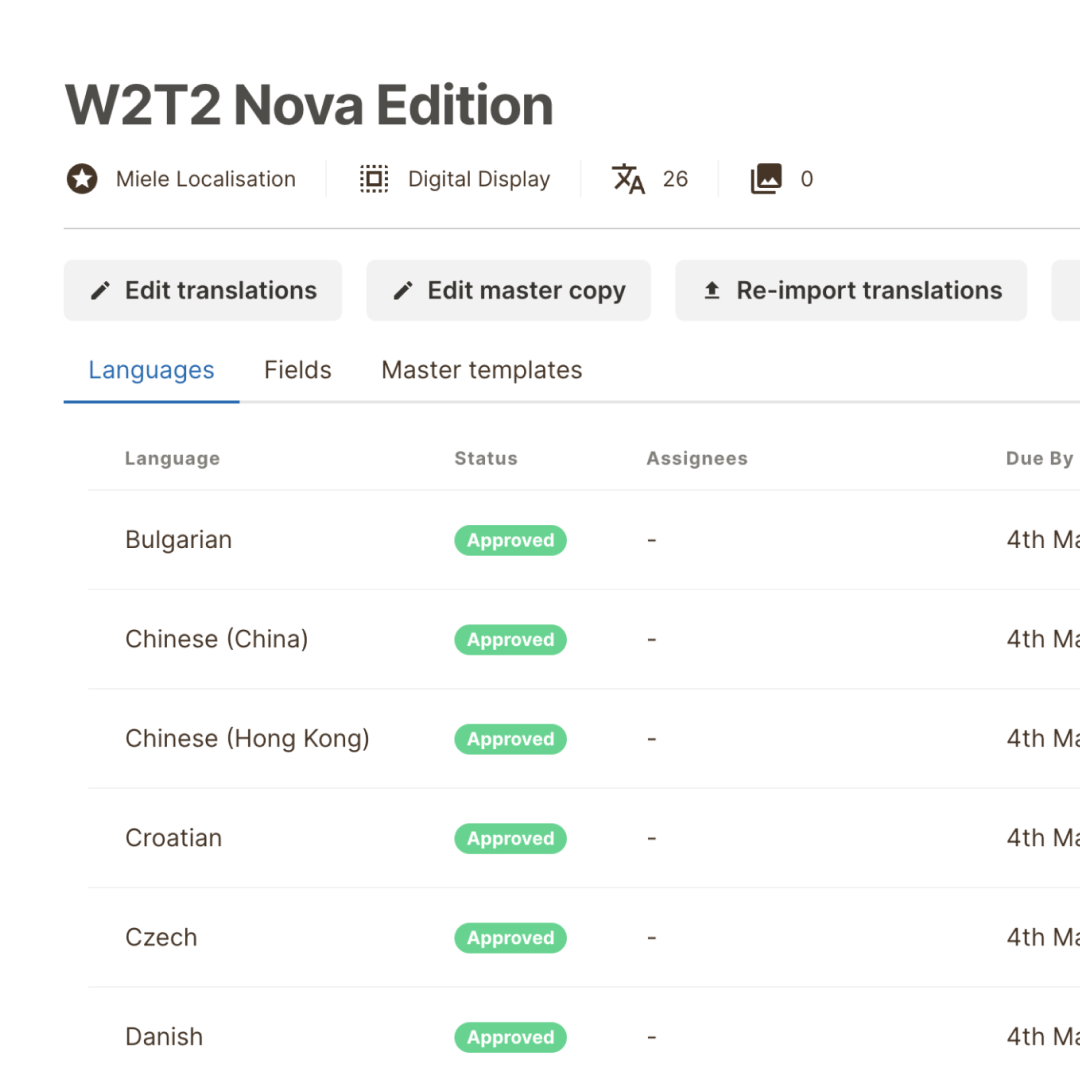
Step two
Store approved messaging by market, campaign or product to ensure copy is consistent, on-brand and ready to use. Manage translations and variations in one place, connecting directly to template fields using tags.
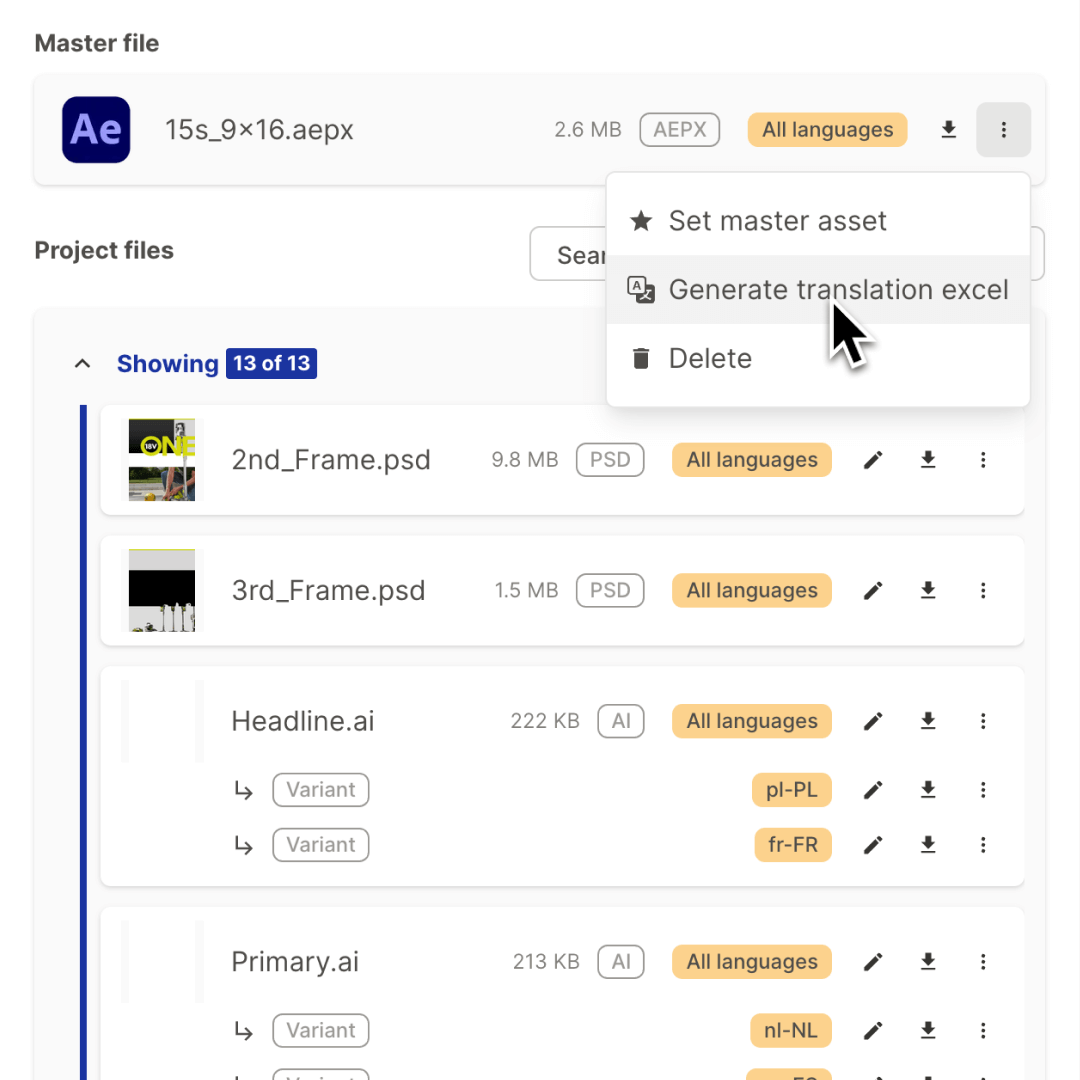
Step three
When you upload a template, CreateTOTALLY analyses the design and creates an editable copy document. Each text layer appears in an organised Excel file. Add translations in separate columns and import back to update all linked templates.
Step one
Store, tag and deploy logos, packshots, background images, video files and design elements in one central hub. Each file can be tagged, grouped and reused across multiple templates. Upload once, use everywhere.
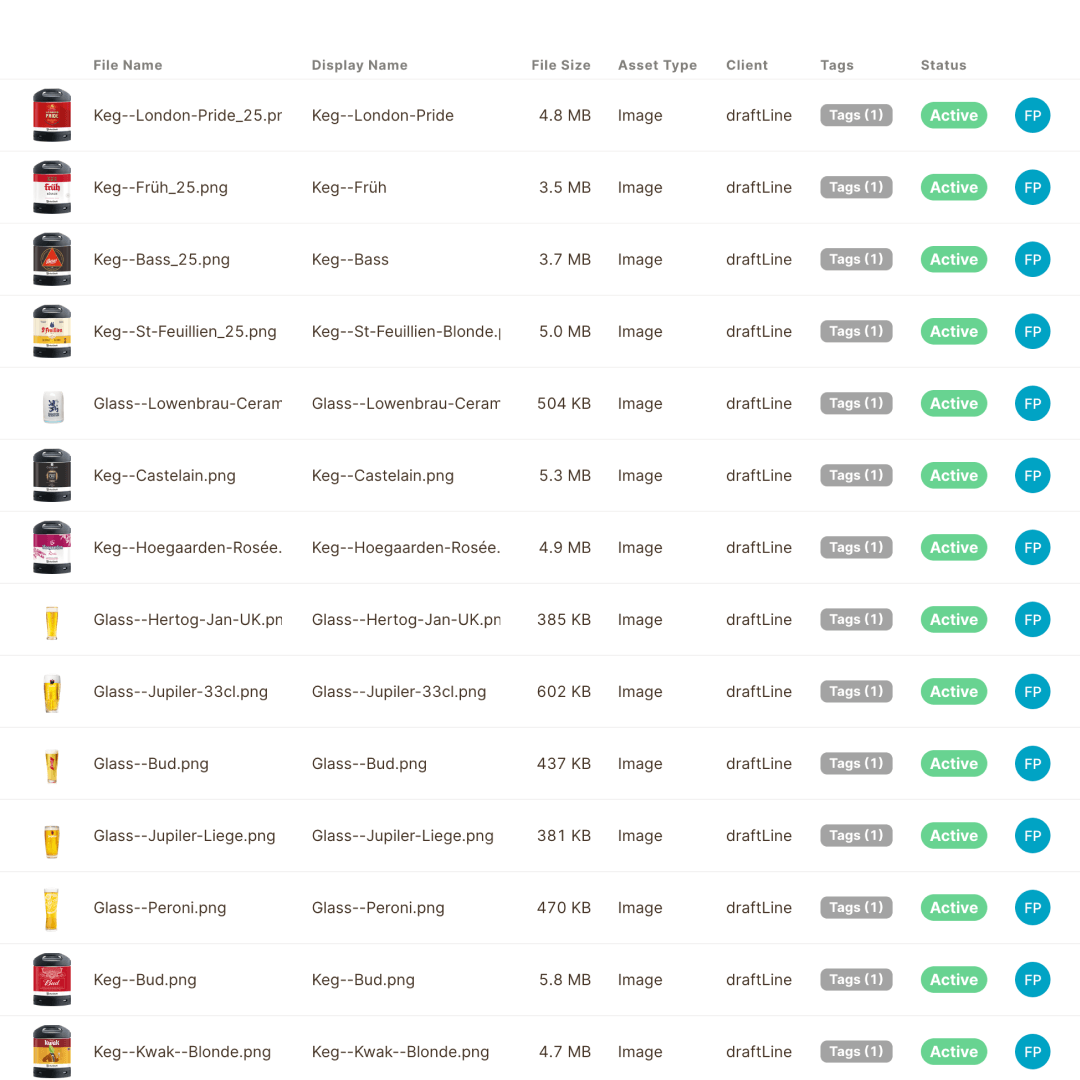
Step two
Store approved messaging by market, campaign or product to ensure copy is consistent, on-brand and ready to use. Manage translations and variations in one place, connecting directly to template fields using tags.
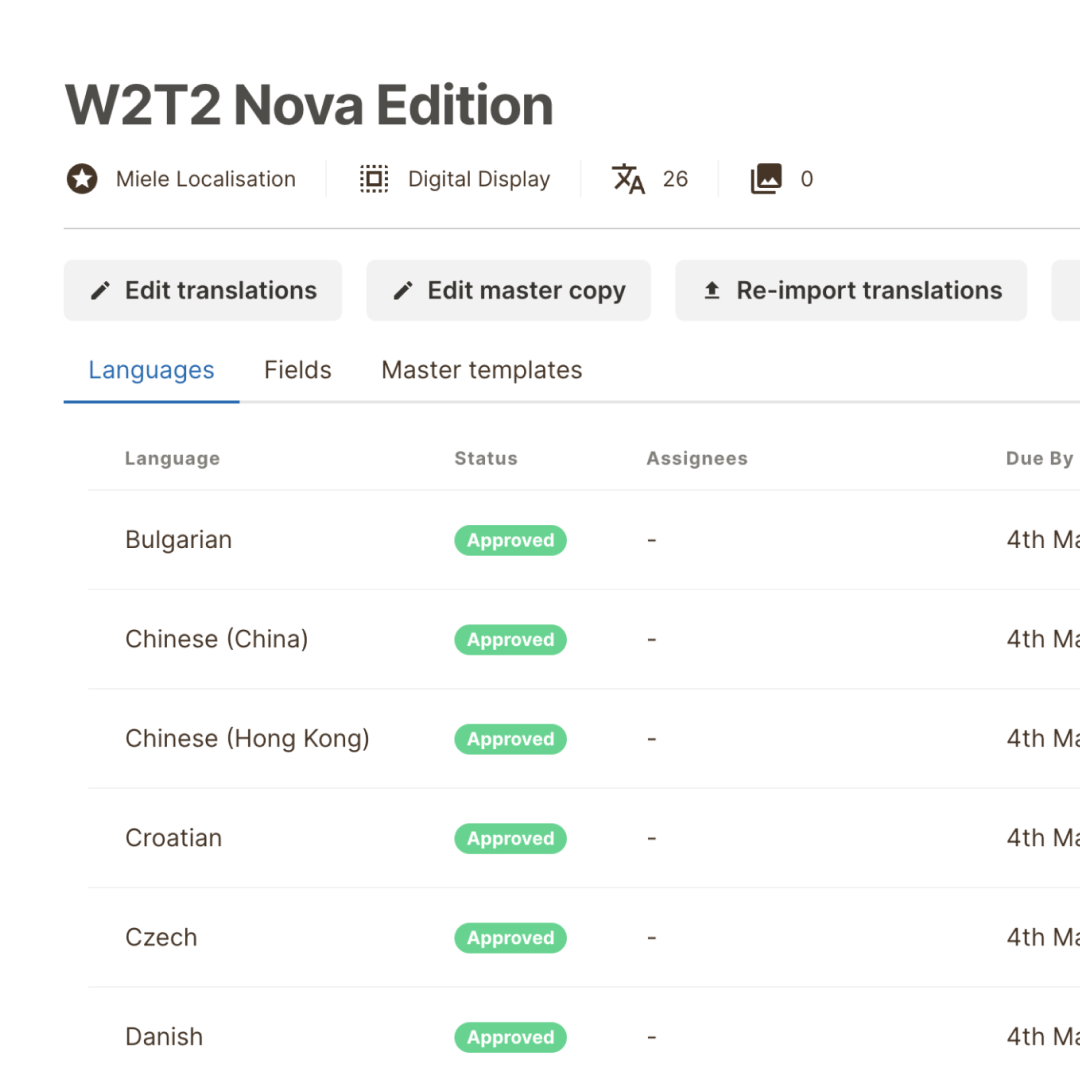
Step three
When you upload a template, CreateTOTALLY analyses the design and creates an editable copy document. Each text layer appears in an organised Excel file. Add translations in separate columns and import back to update all linked templates.
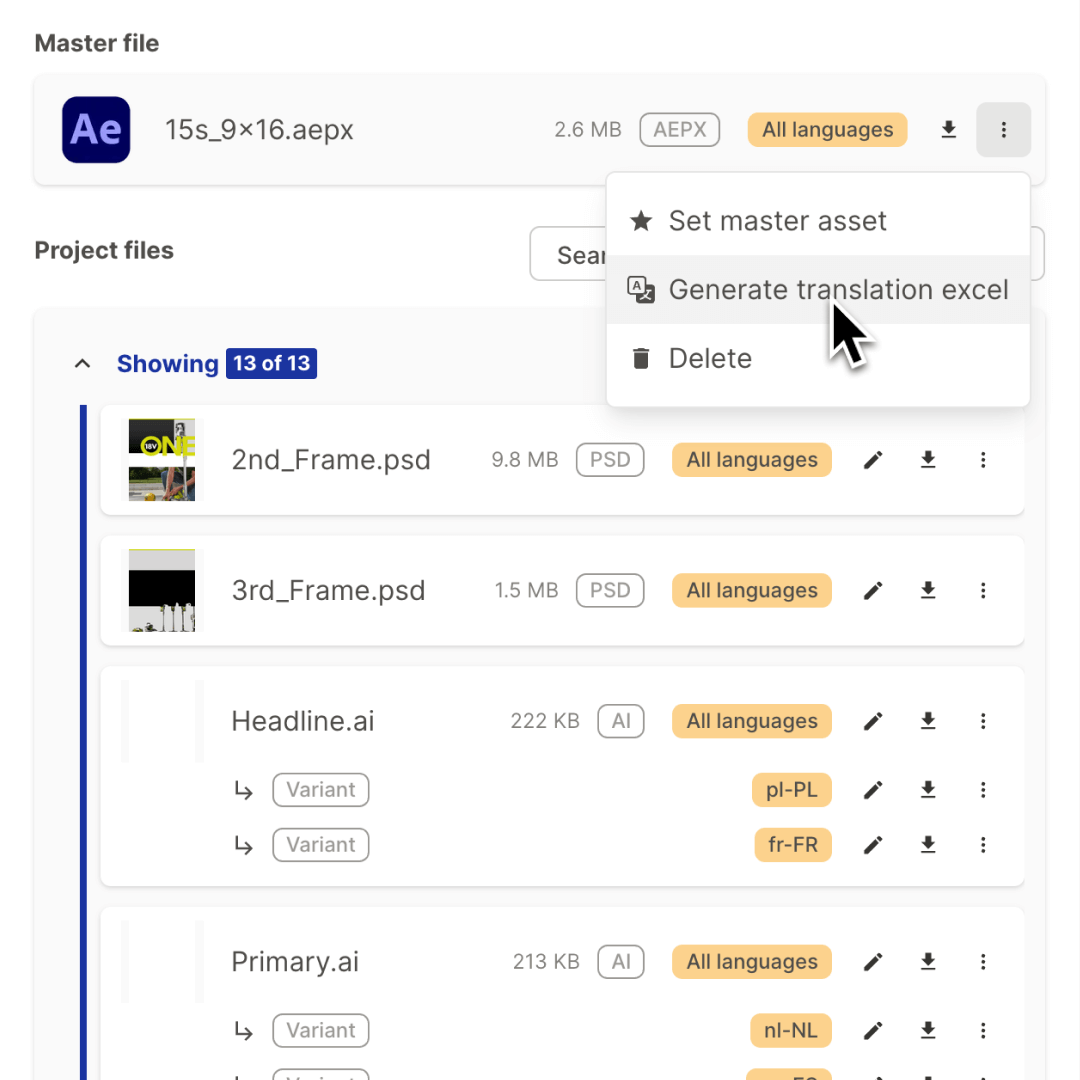
“In just a few days we created 750+ videos using
CreateTOTALLY. It’s cheaper, more consistent and speedy...
it’ll be an important tool for Lukkien in the future.”

Mattijs van Moorsel, Head of Production
Lukkien
Product
Use cases
Integrations
© 2025 CreateTOTALLY. All rights reserved.