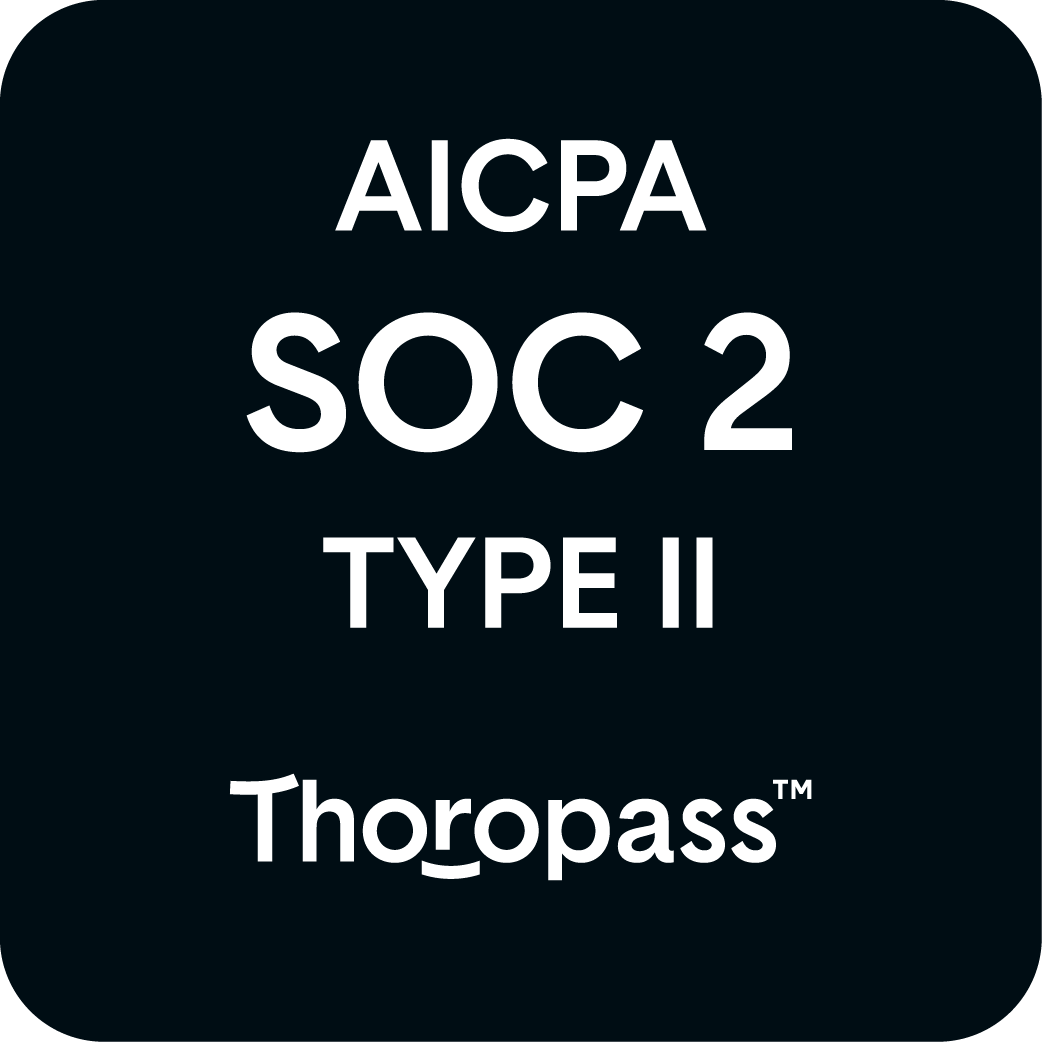Creative Automation
Transform campaigns into scalable content systems without changing your creative production workflow. CreateTOTALLY transforms how you plan, produce and deliver creative variants by automatically applying your rules to generate perfectly structured outputs.
Scale smarter
Create faster
Control everything
Connect seamlessly
Teams waste hours rebuilding nearly identical assets over and over. Simple changes like swapping headlines or updating product details require opening and editing each file individually, creating endless opportunities for errors.
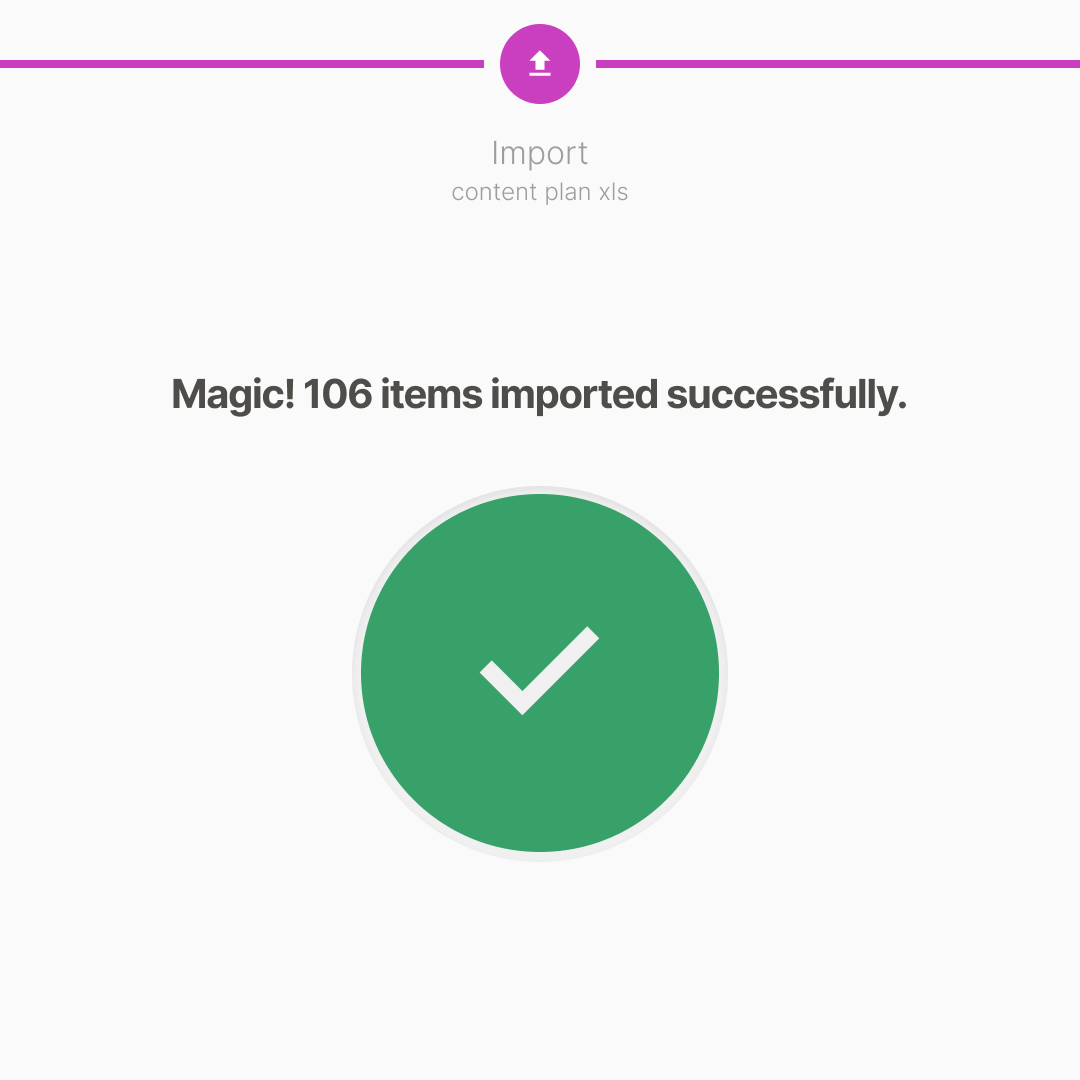
Without structured planning systems, nobody knows which version is current or what changes between variants. Efforts get duplicated, approvals get confused, and delivery deadlines are constantly at risk.
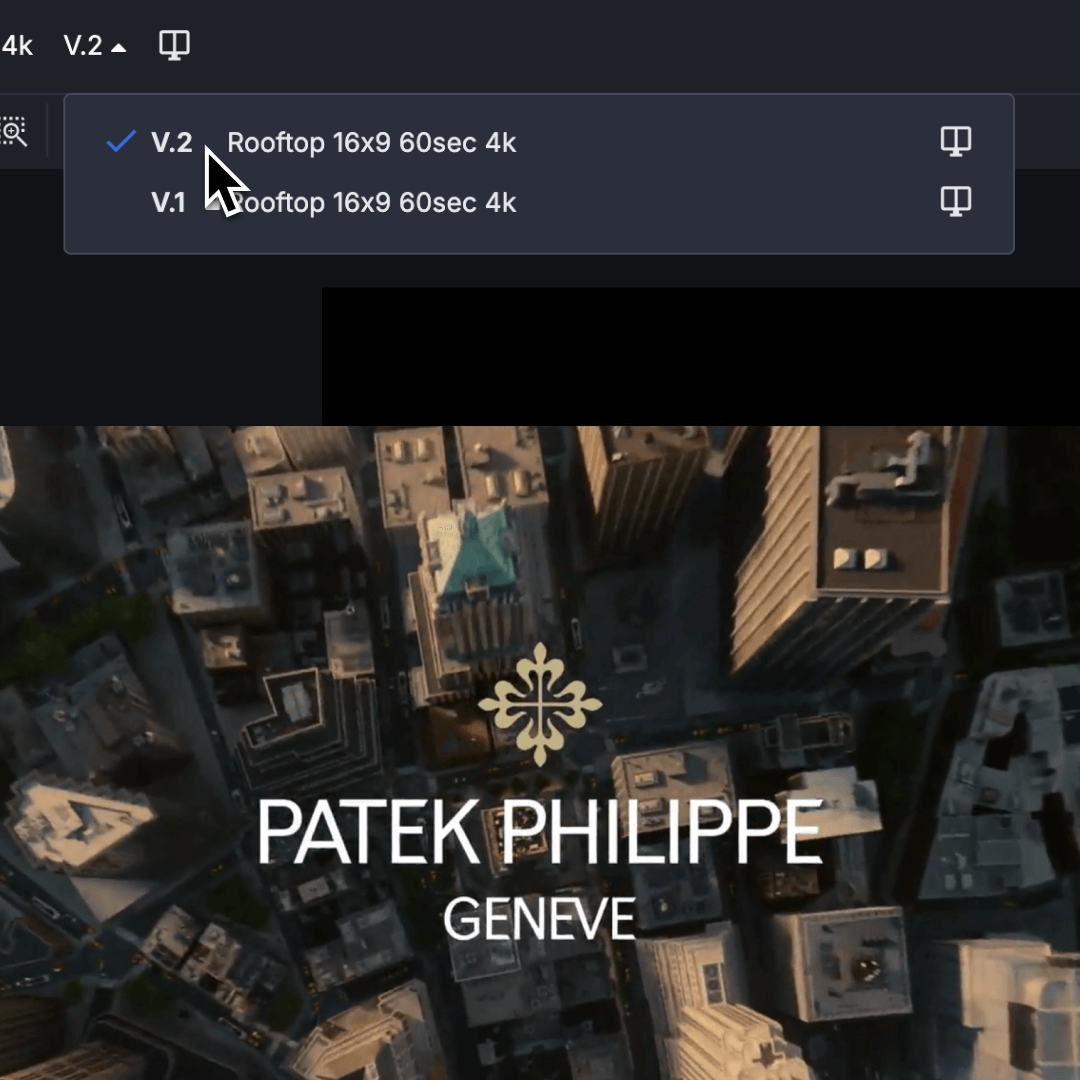
Connect your existing templates to powerful automation rules that determine exactly what changes and what stays consistent across every format, language, and market. Whether you're building 20 versions or 2,000, you maintain complete control over how content scales—from initial logic to final output.

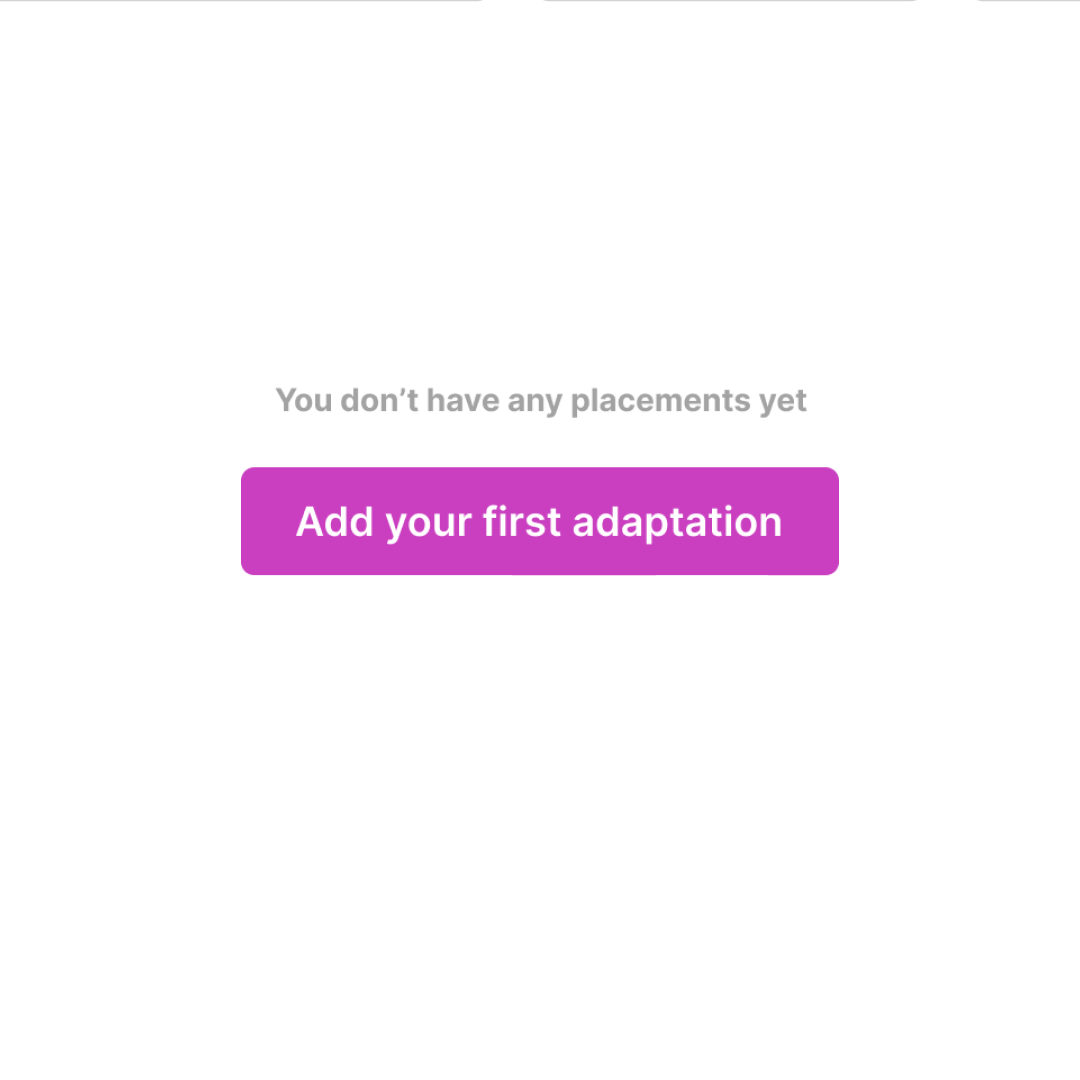
Step one
Start in the UI or upload in bulk via Excel to plan your content campaign by campaign, market by market.
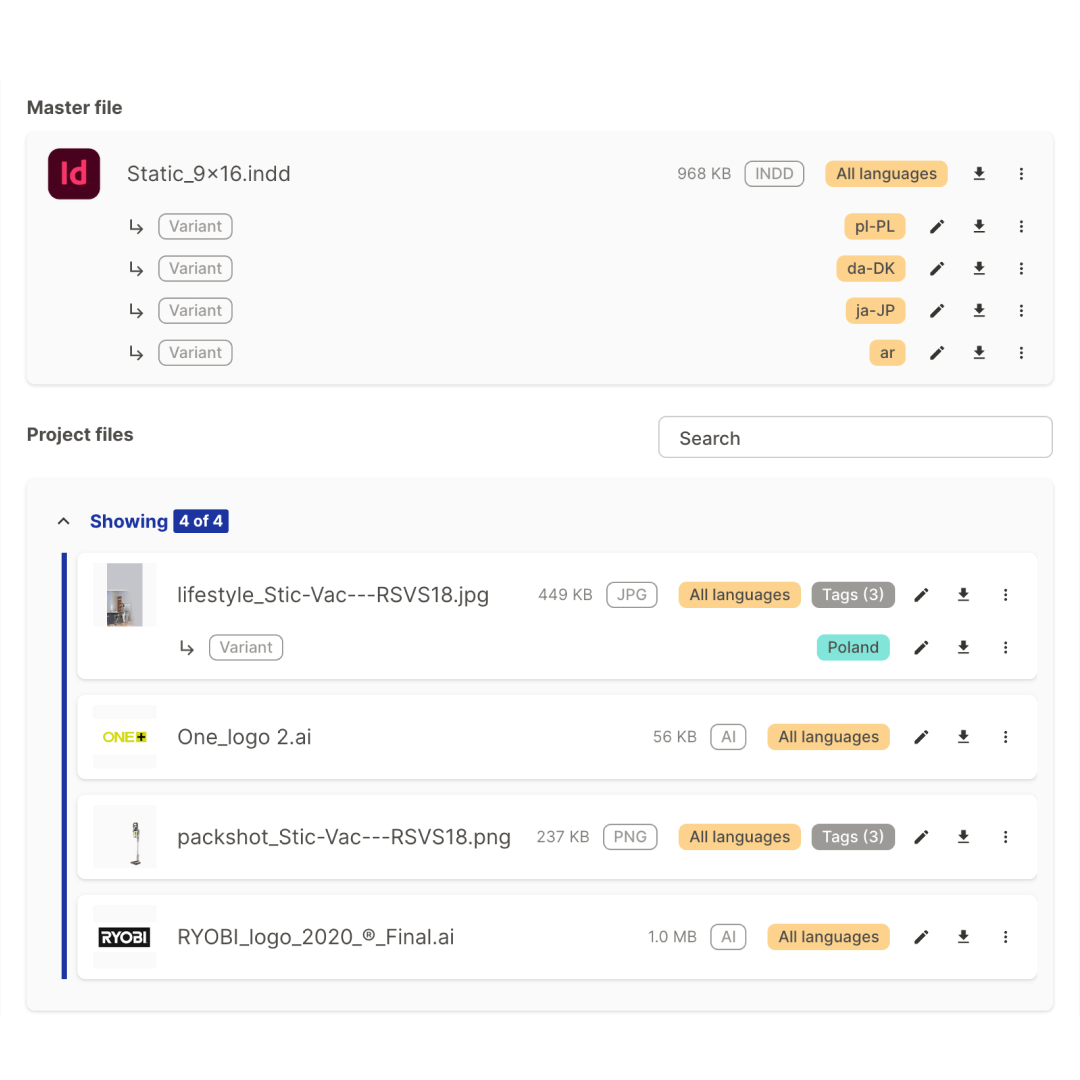
Step two
Apply conditions like campaign, market, or language to drive intelligent variations across every format.
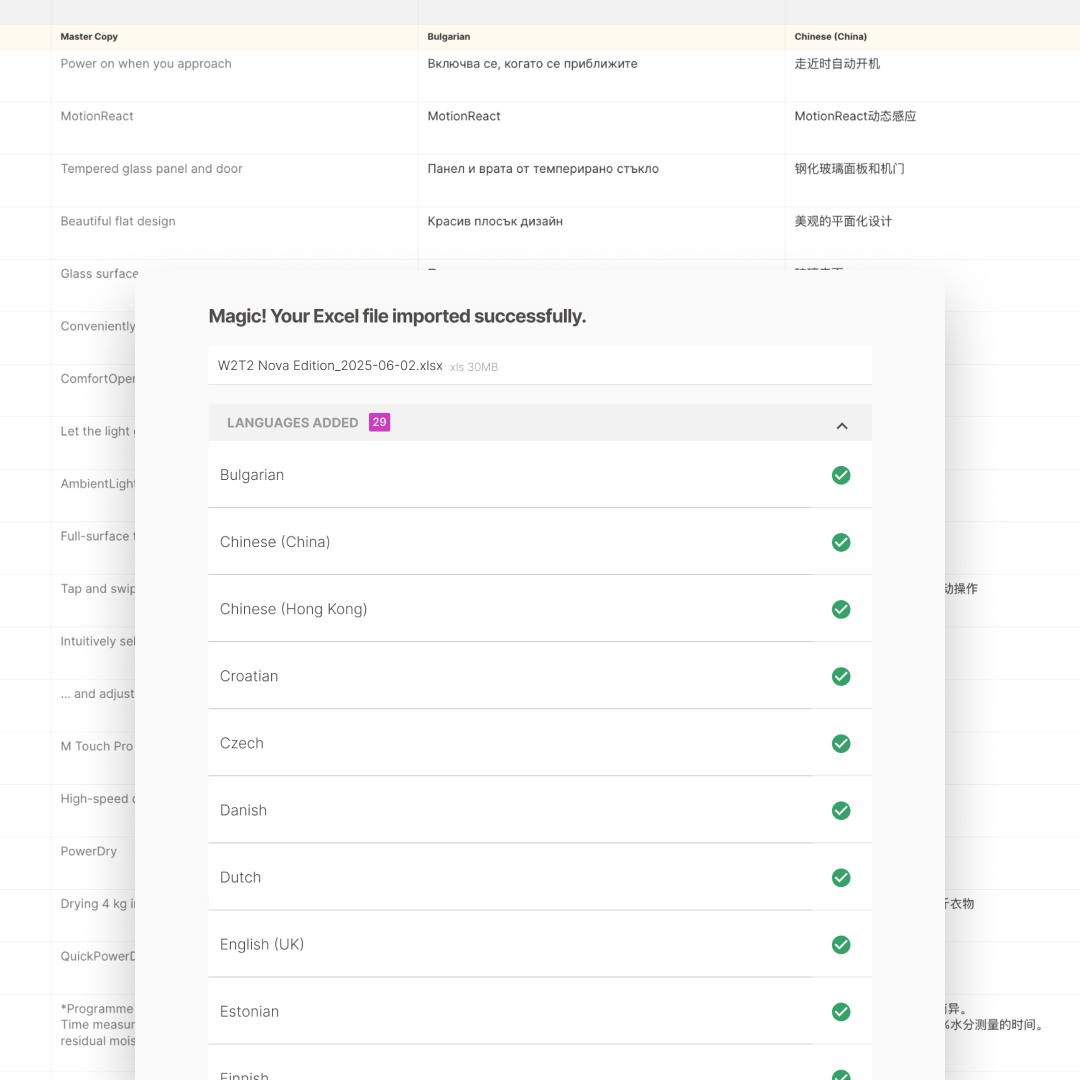
Step three
Pull from campaign copy decks, product data feeds, or translation tables without having to manually input every single iteration.
Step one
Start in the UI or upload in bulk via Excel to plan your content campaign by campaign, market by market.
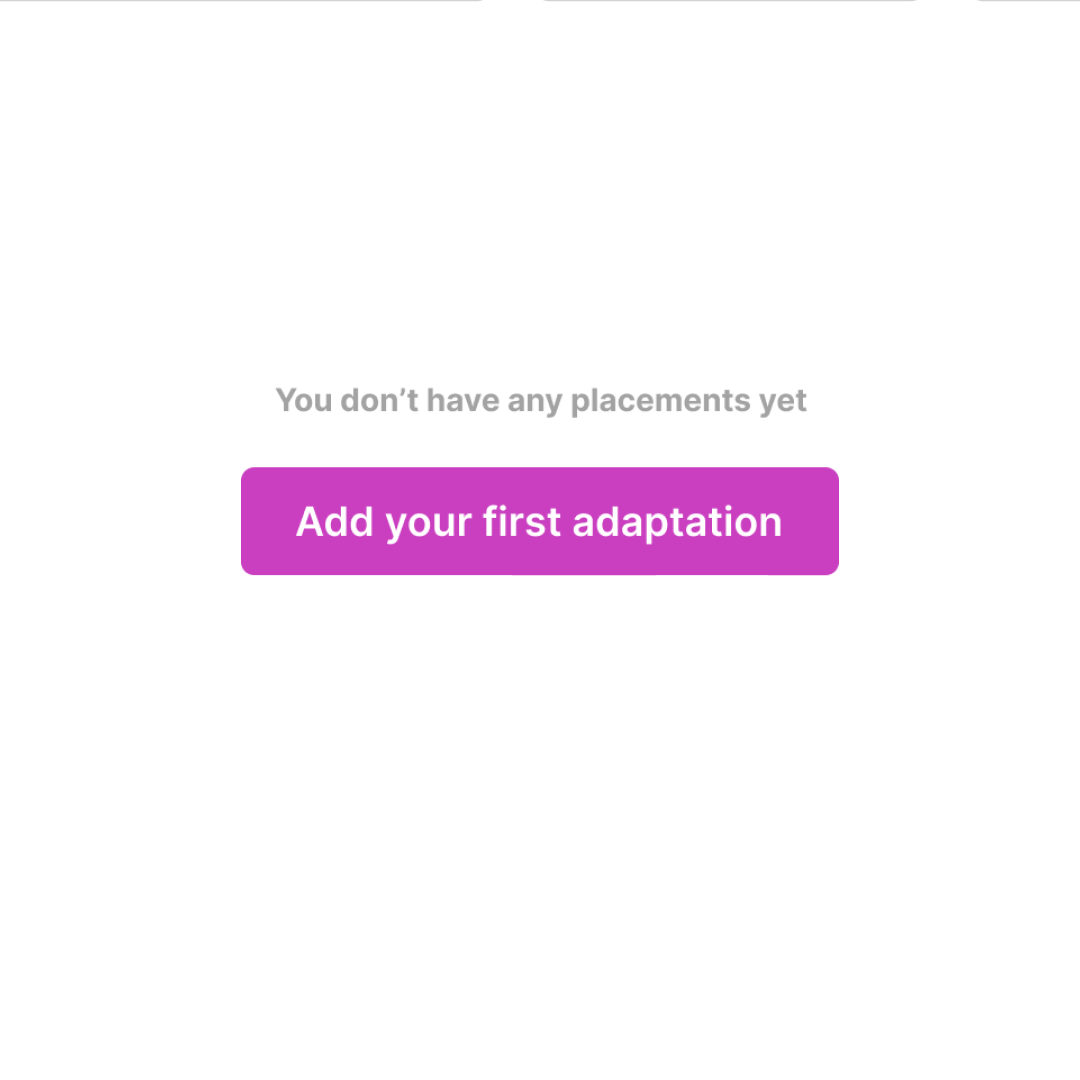
Step two
Apply conditions like campaign, market, or language to drive intelligent variations across every format.
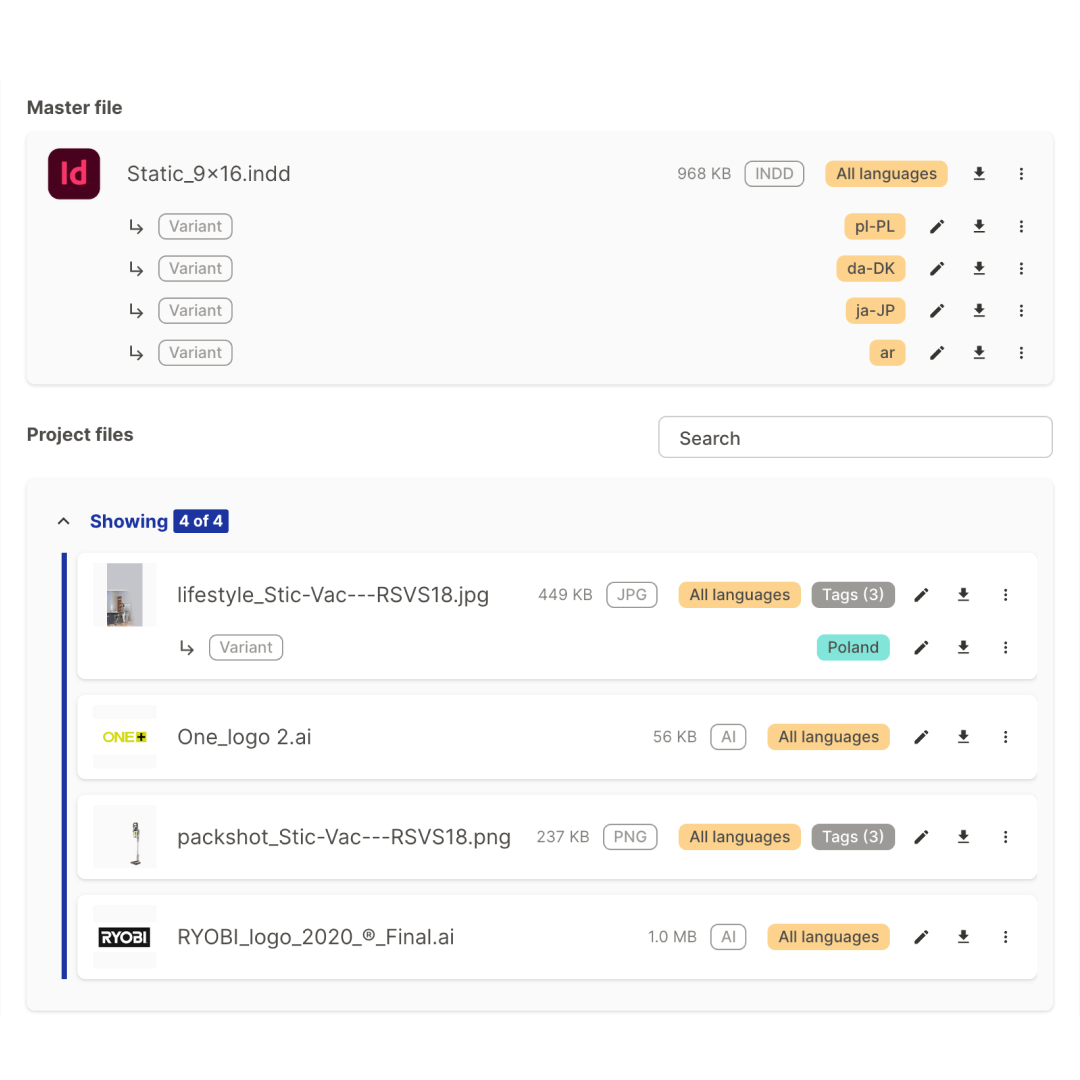
Step three
Pull from campaign copy decks, product data feeds, or translation tables without having to manually input every single iteration.
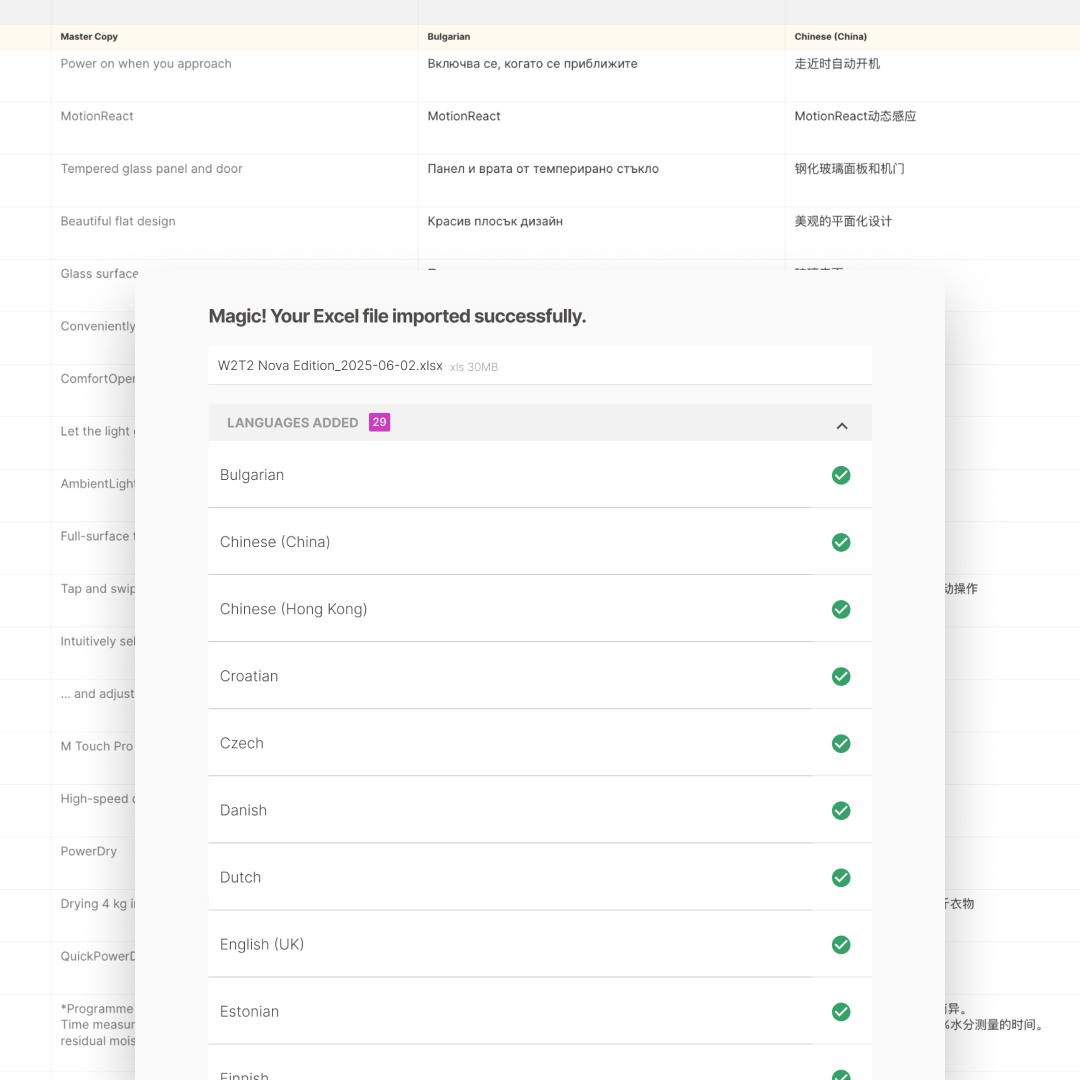
“In just a few days we created 750+ videos using
CreateTOTALLY. It’s cheaper, more consistent and speedy...
it’ll be an important tool for Lukkien in the future.”

Mattijs van Moorsel, Head of Production
Lukkien
Product
Use cases
Integrations
© 2025 CreateTOTALLY. All rights reserved.