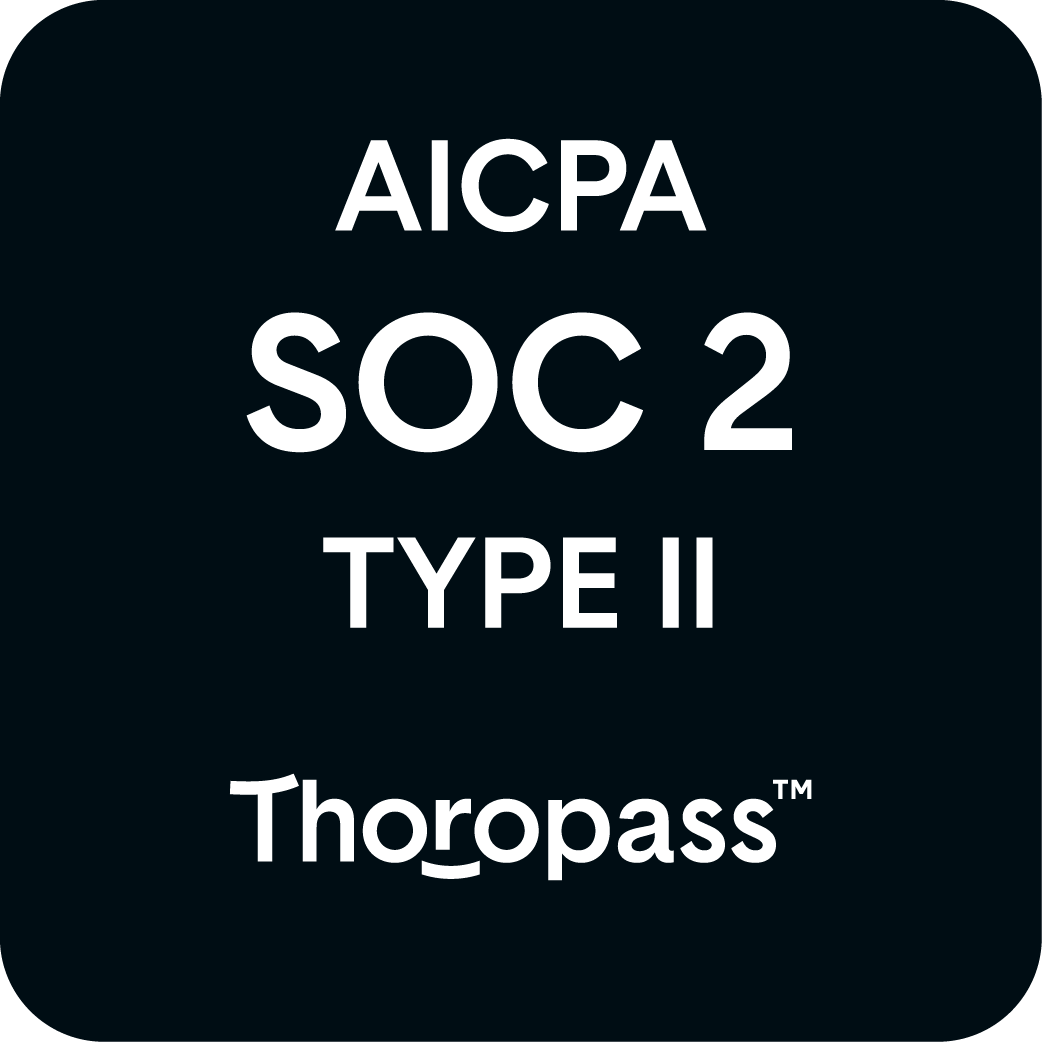If you make more than 10 print, video, or digital adaptations per campaign, our AI automation technology can cut your production costs by 65%. Without sacrificing creative control.
The world's biggest brands choose CreateTOTALLY
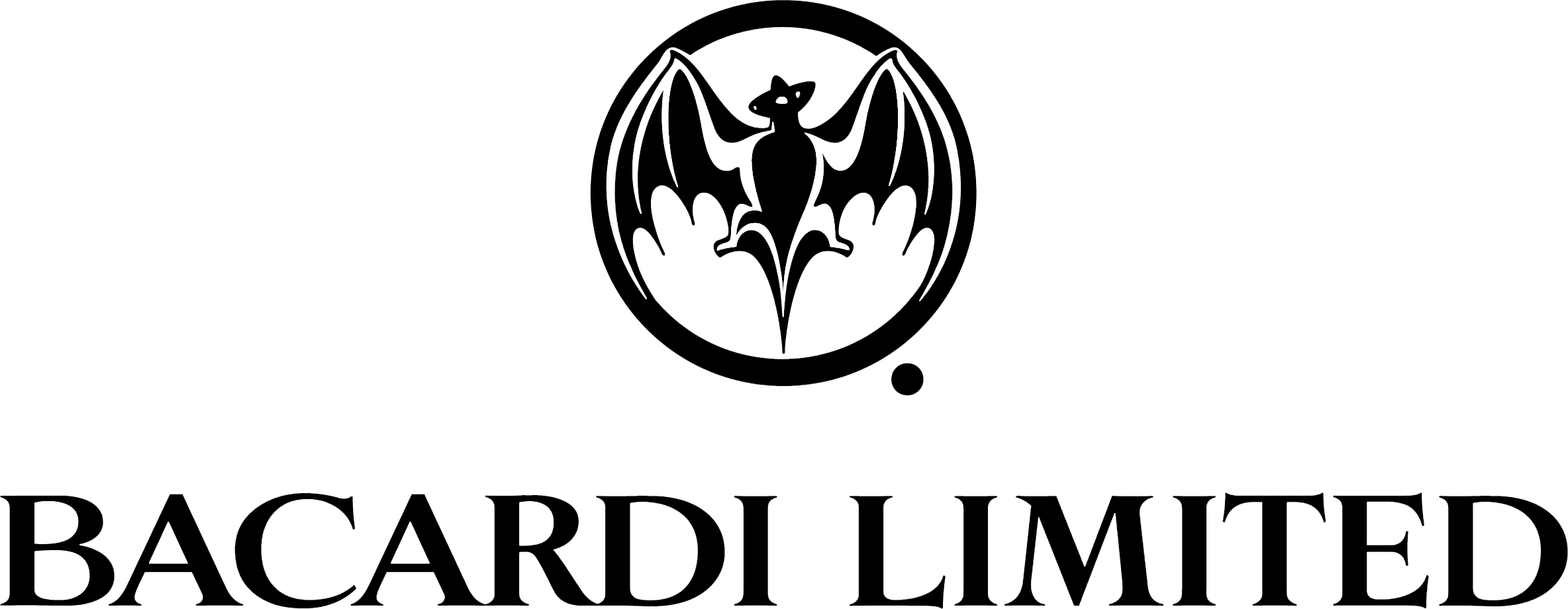
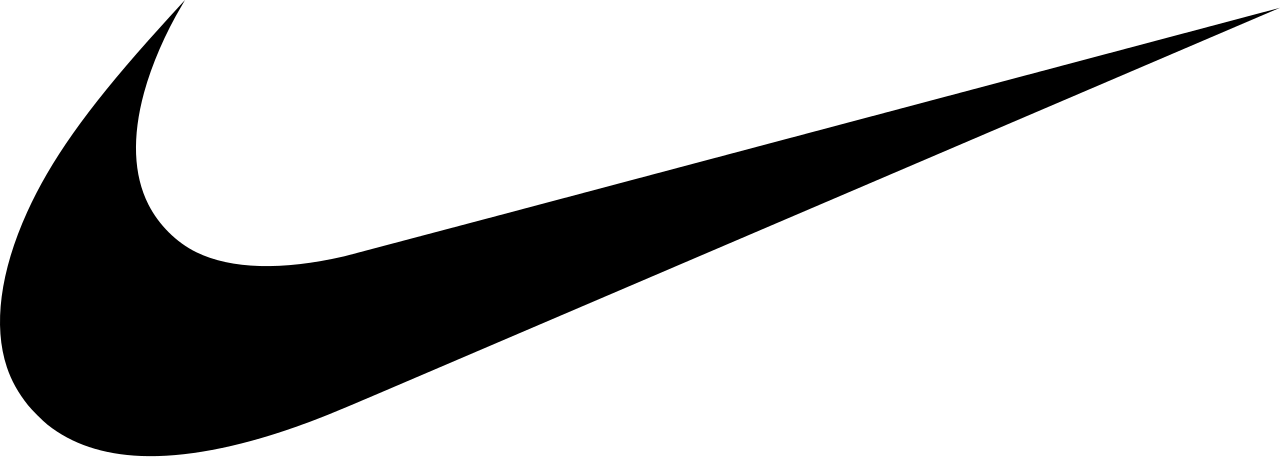

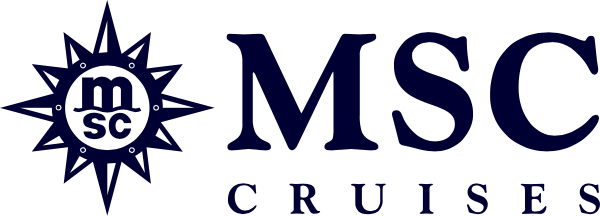
Easy templating
Your team relies on Figma and Adobe — so we built automation that works with your native tools, not against them.
No switching. Keep your existing workflows. No proprietary software. No retraining.
Full creative control. Set design rules, automate, and approve — without losing the craft.
One-click efficiency. Automate without coding. Handle thousands of assets in minutes.
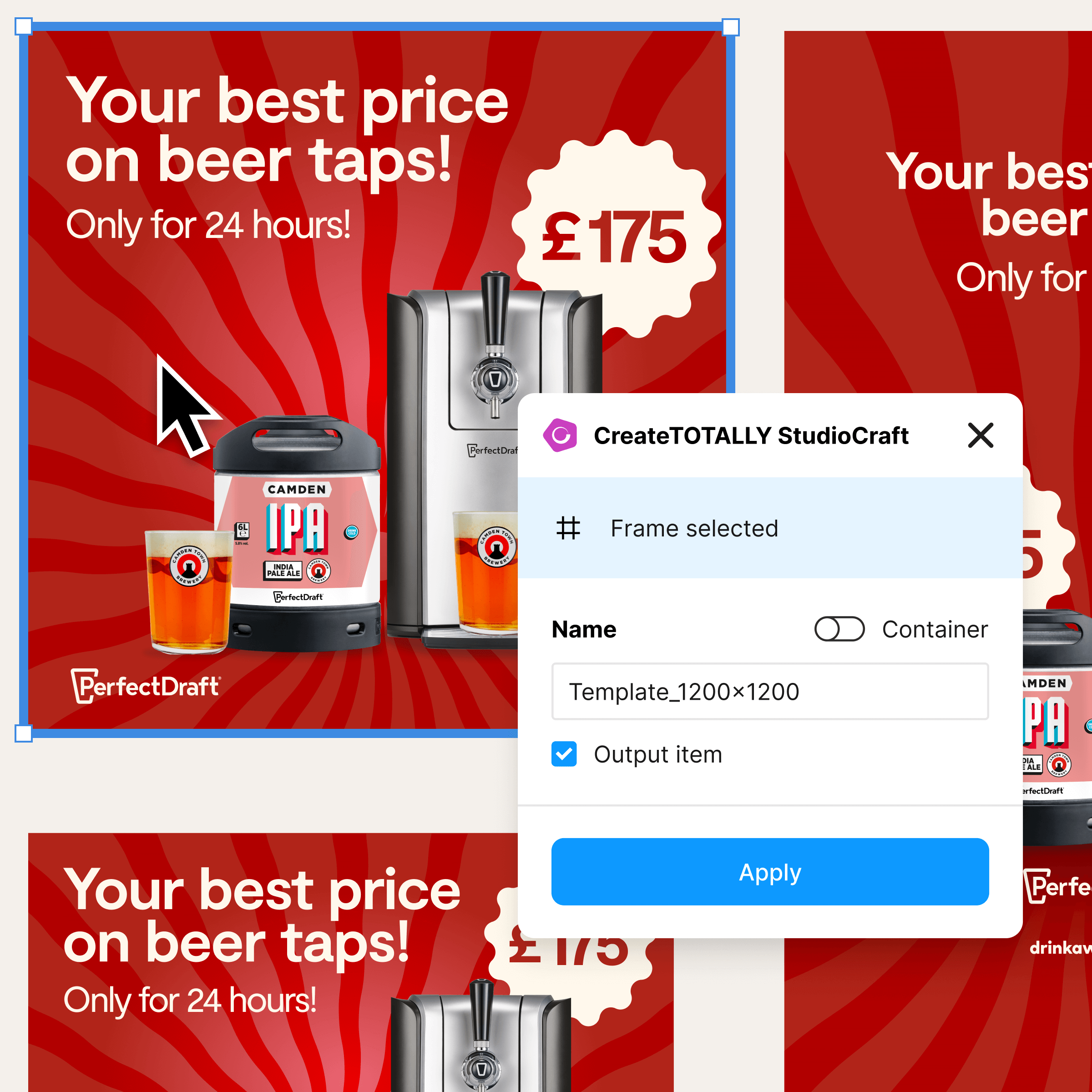
Step one
Upload existing Figma and Adobe design files, prepared using our suite of plugins.
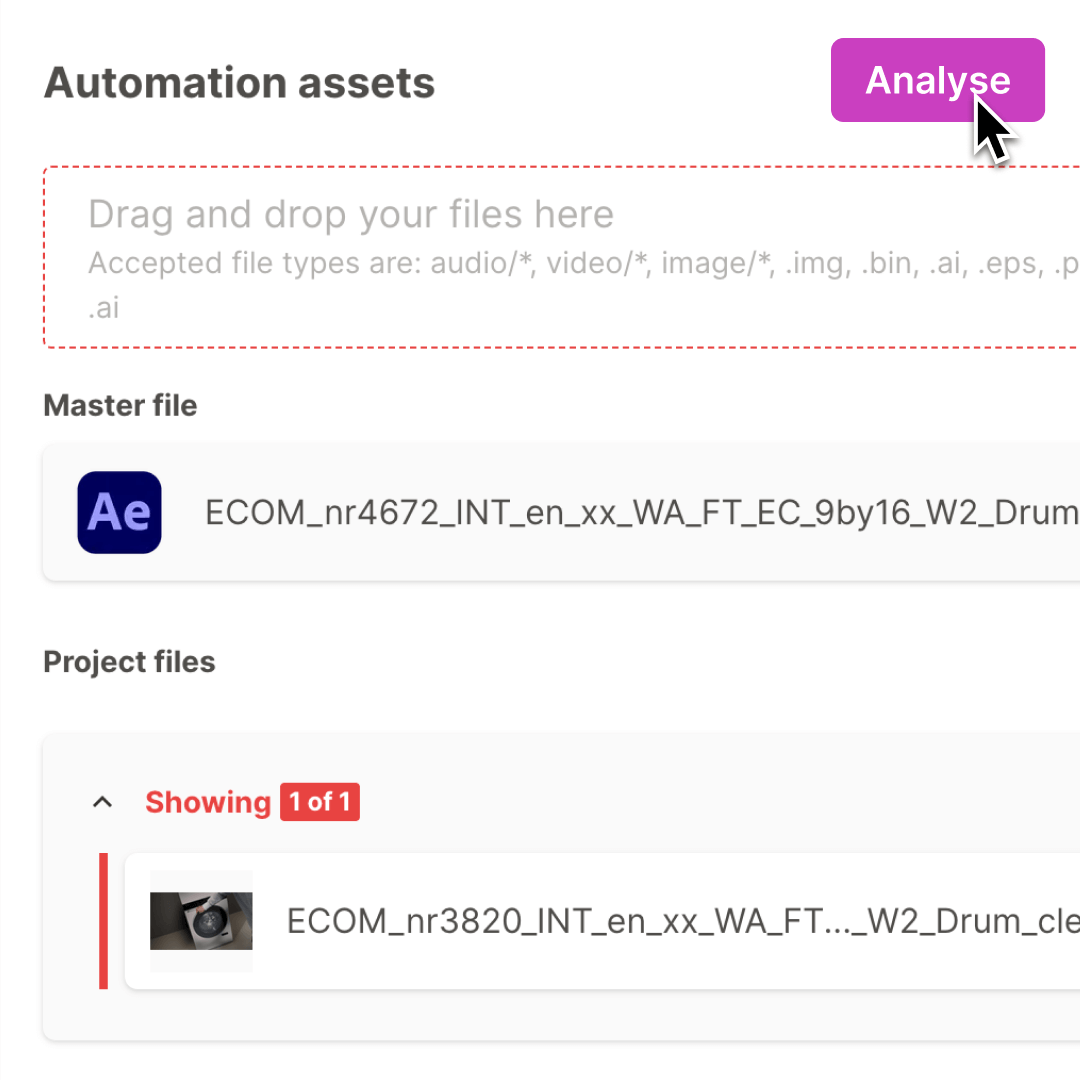
Step two
Set up templates easily, without writing any code. Just click and customise.
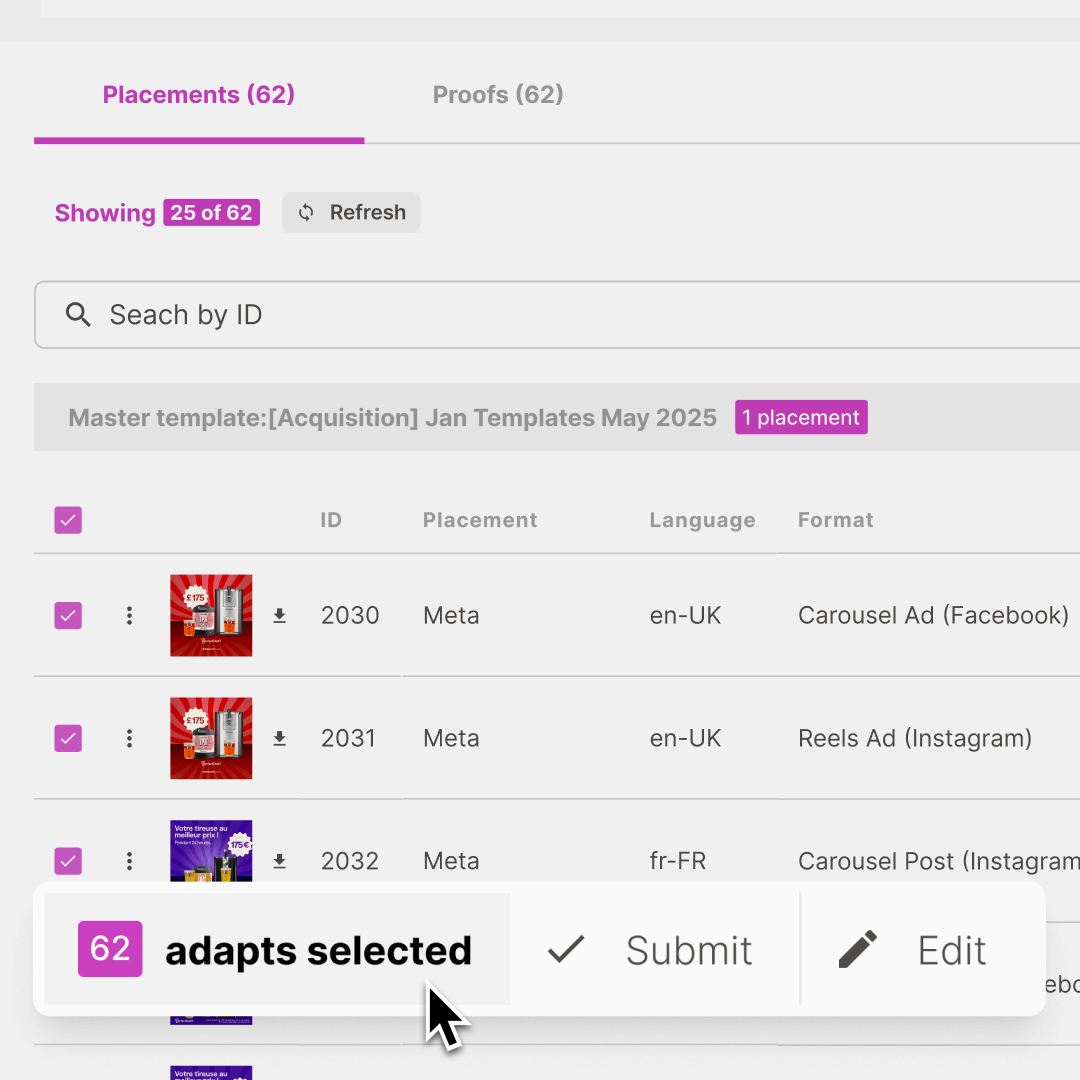
Step three
Choose what you need: sizes, styles, and languages, ensuring every adapt is perfect.
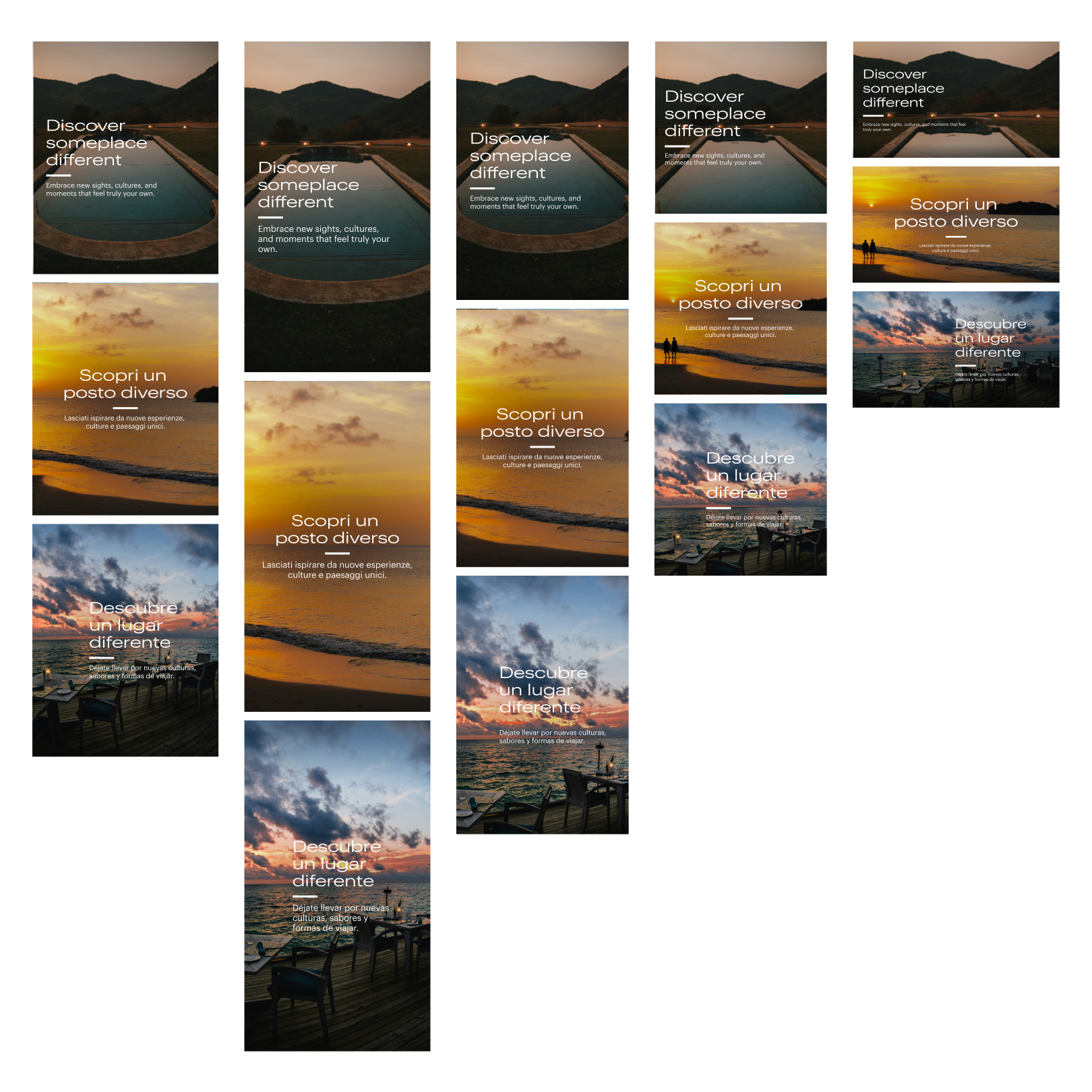
Step four
The system quickly creates all your designs, perfectly formatted every time.
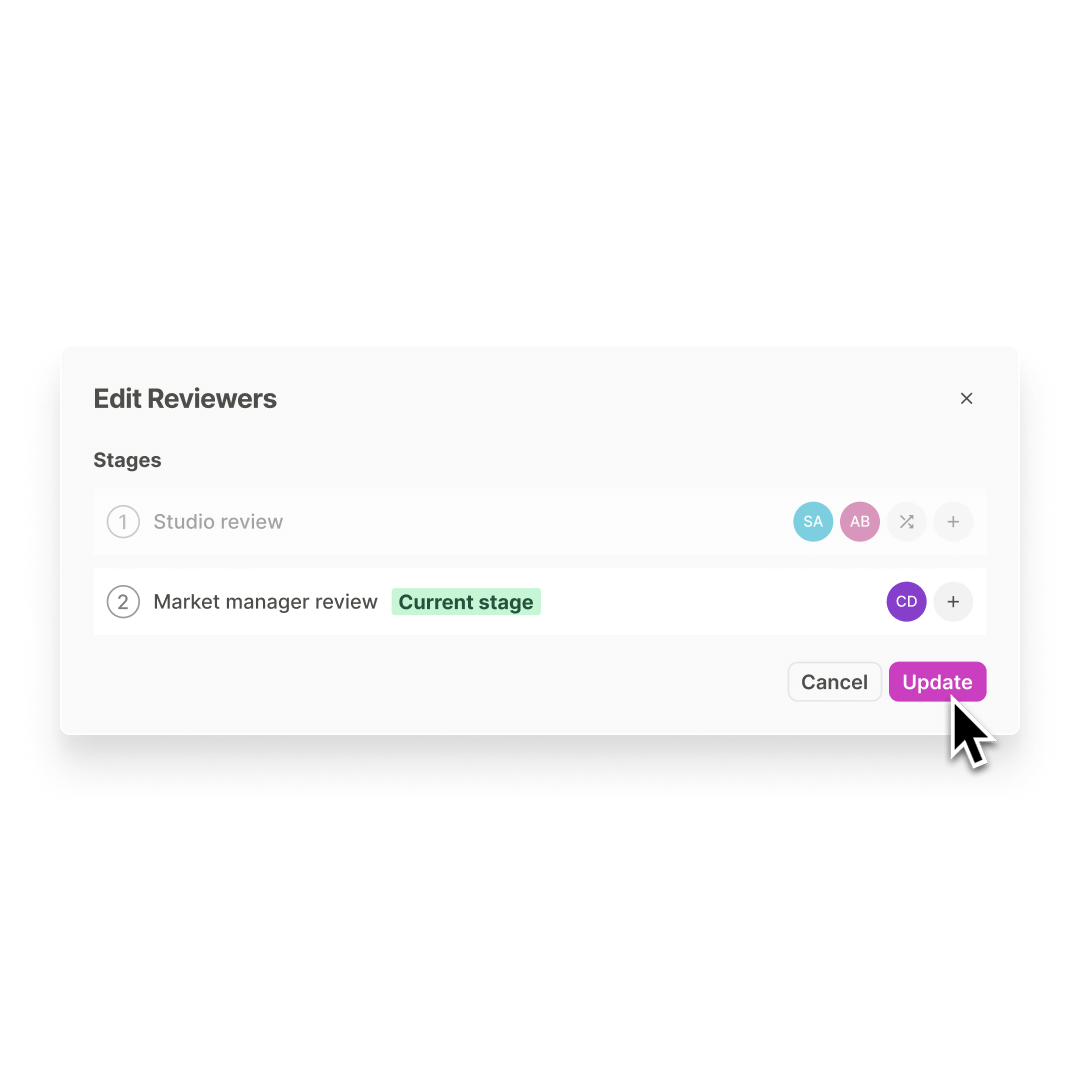
Step five
Share for review in one place. Get feedback, make changes, and approve quickly.
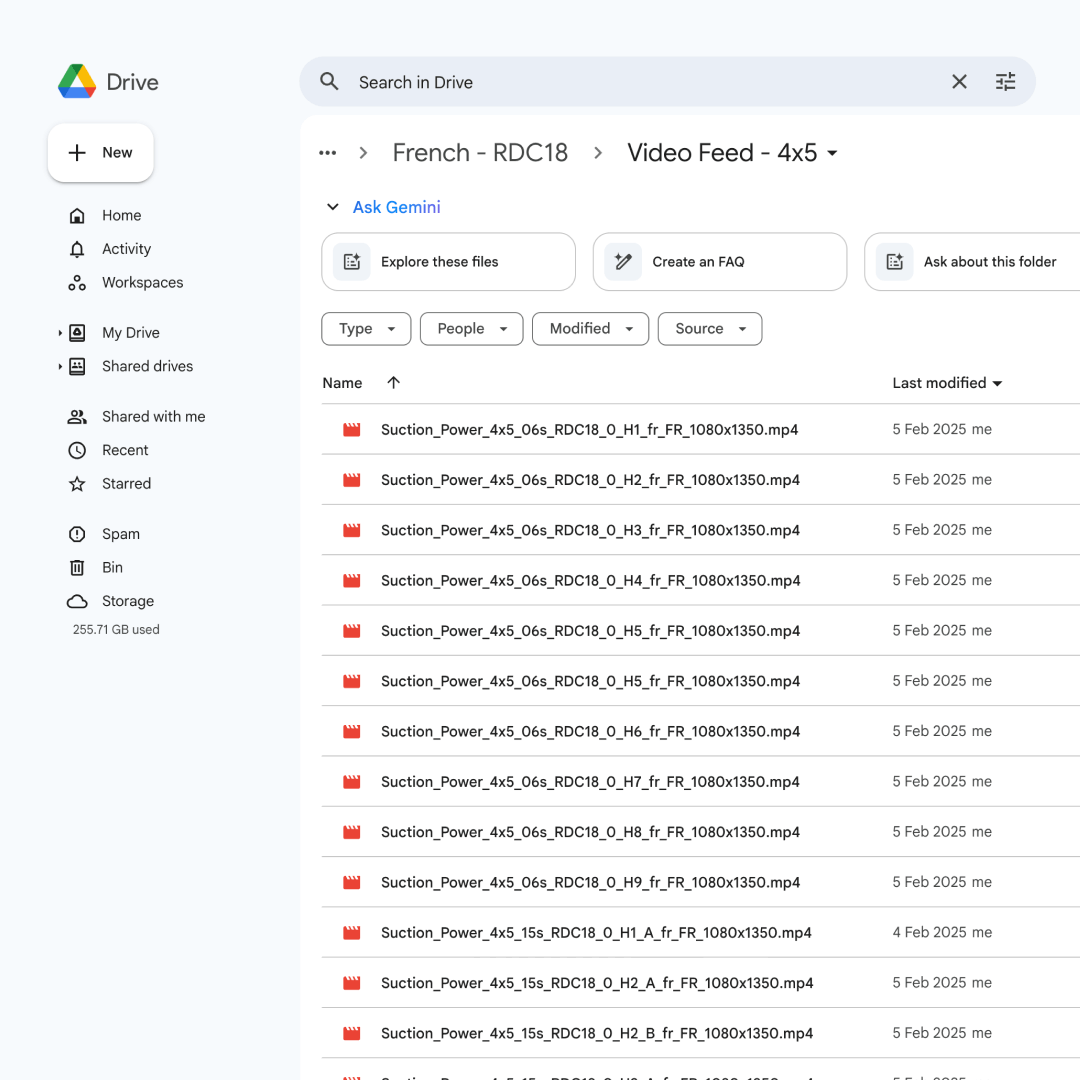
Step six
Send your files where they need to go—no extra steps, no renaming.
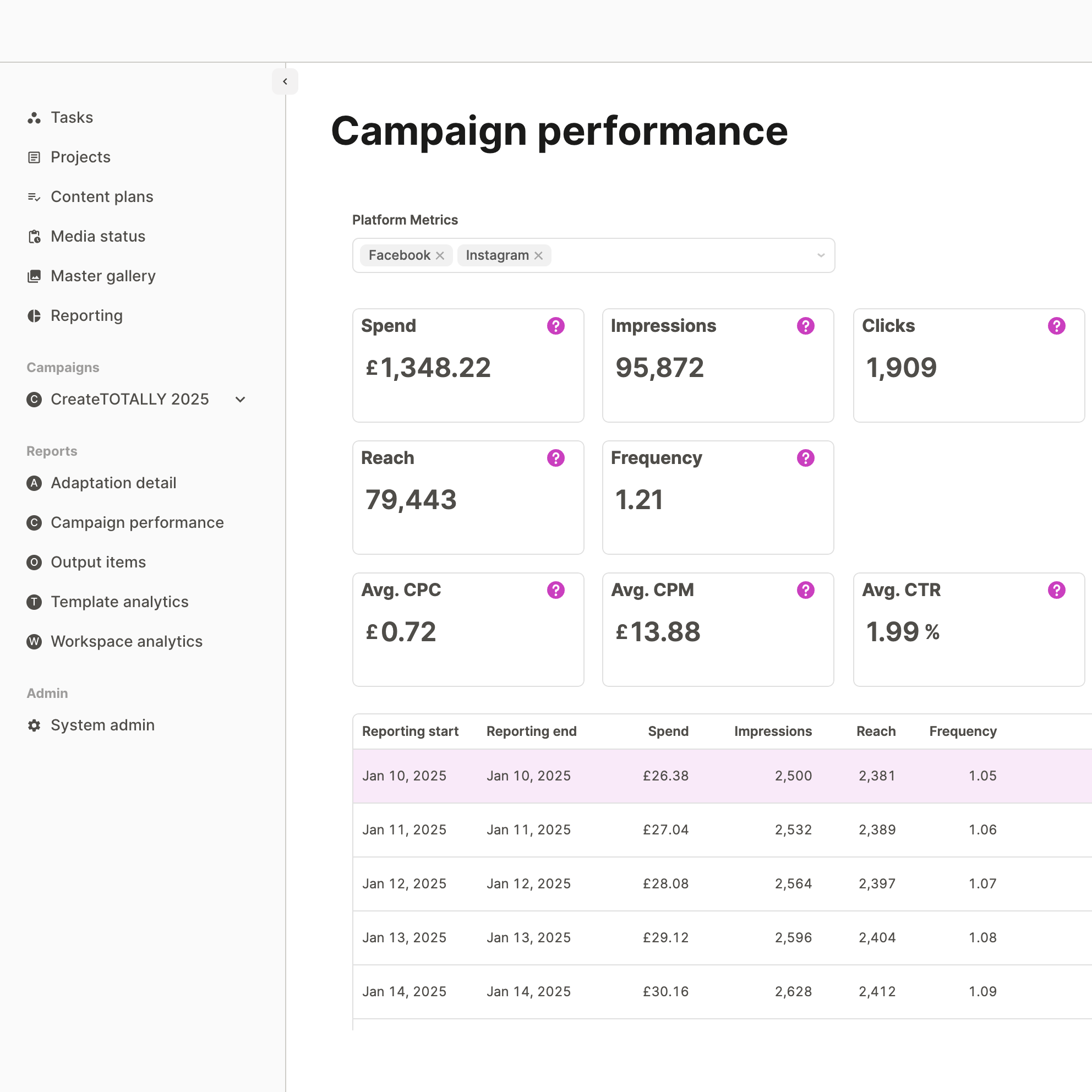
Step seven
See what's working, measure results, and improve designs over time.
Step one
Upload existing Figma and Adobe design files, prepared using our suite of plugins.
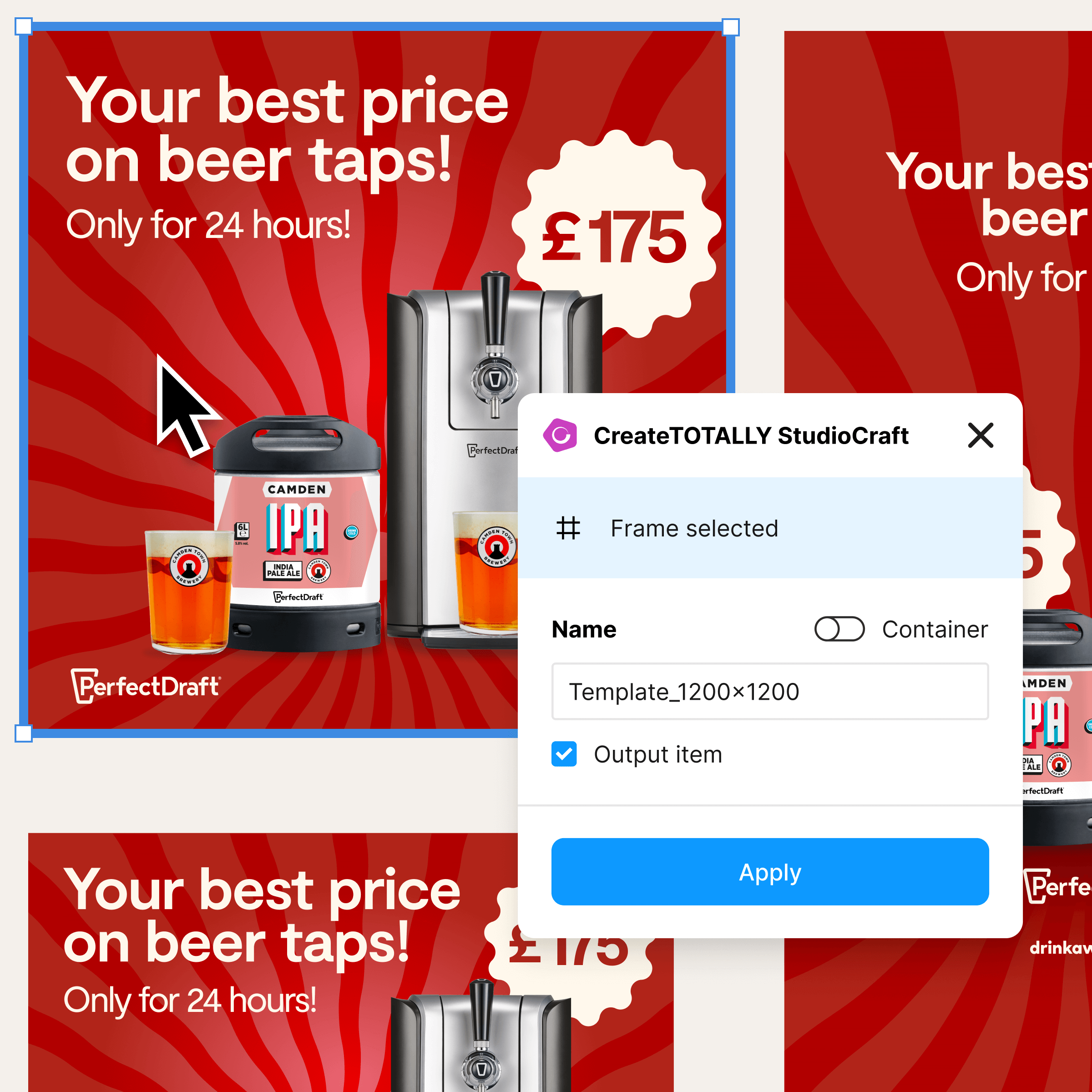
Step two
Set up templates easily, without writing any code. Just click and customise.
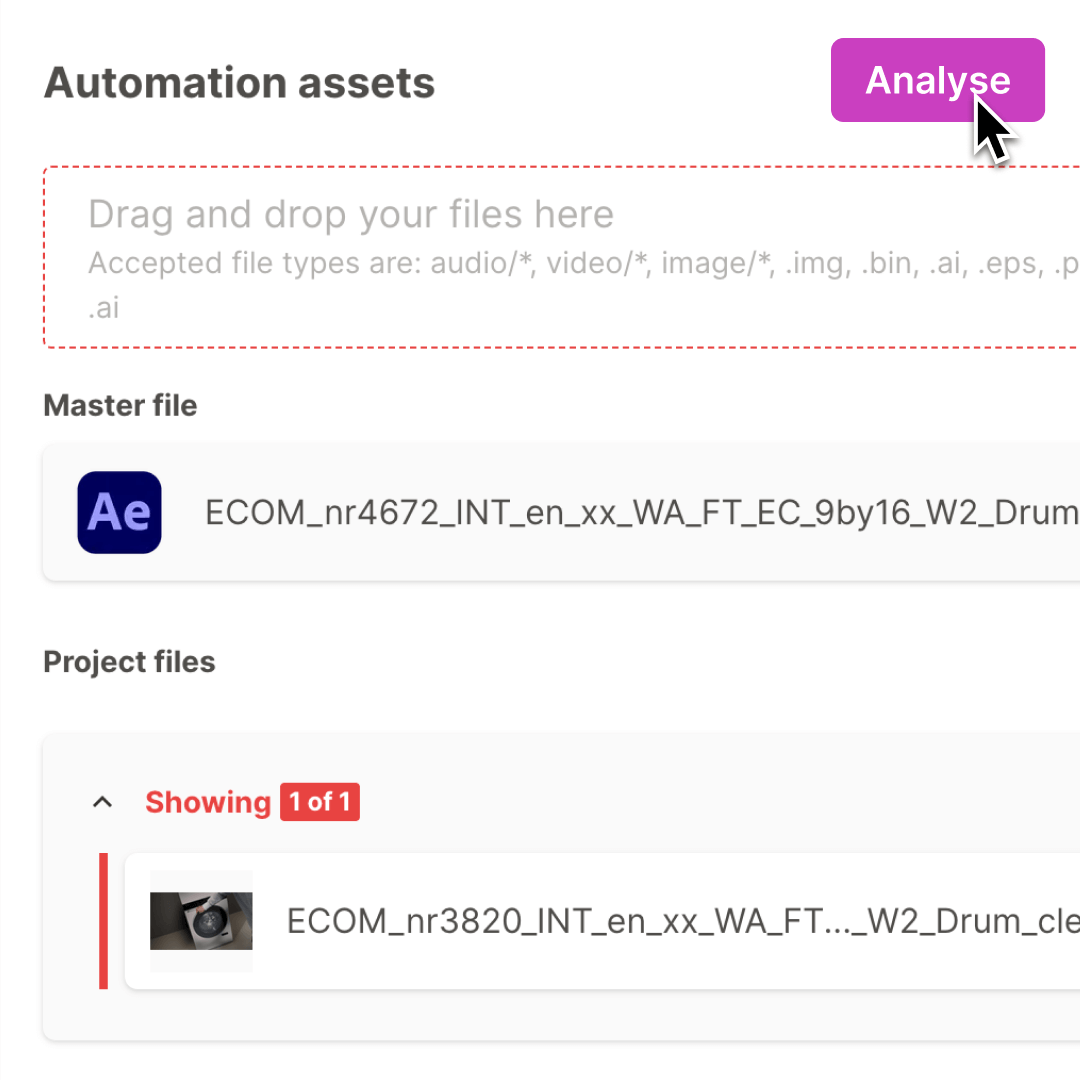
Step three
Choose what you need: sizes, styles, and languages, ensuring every adapt is perfect.
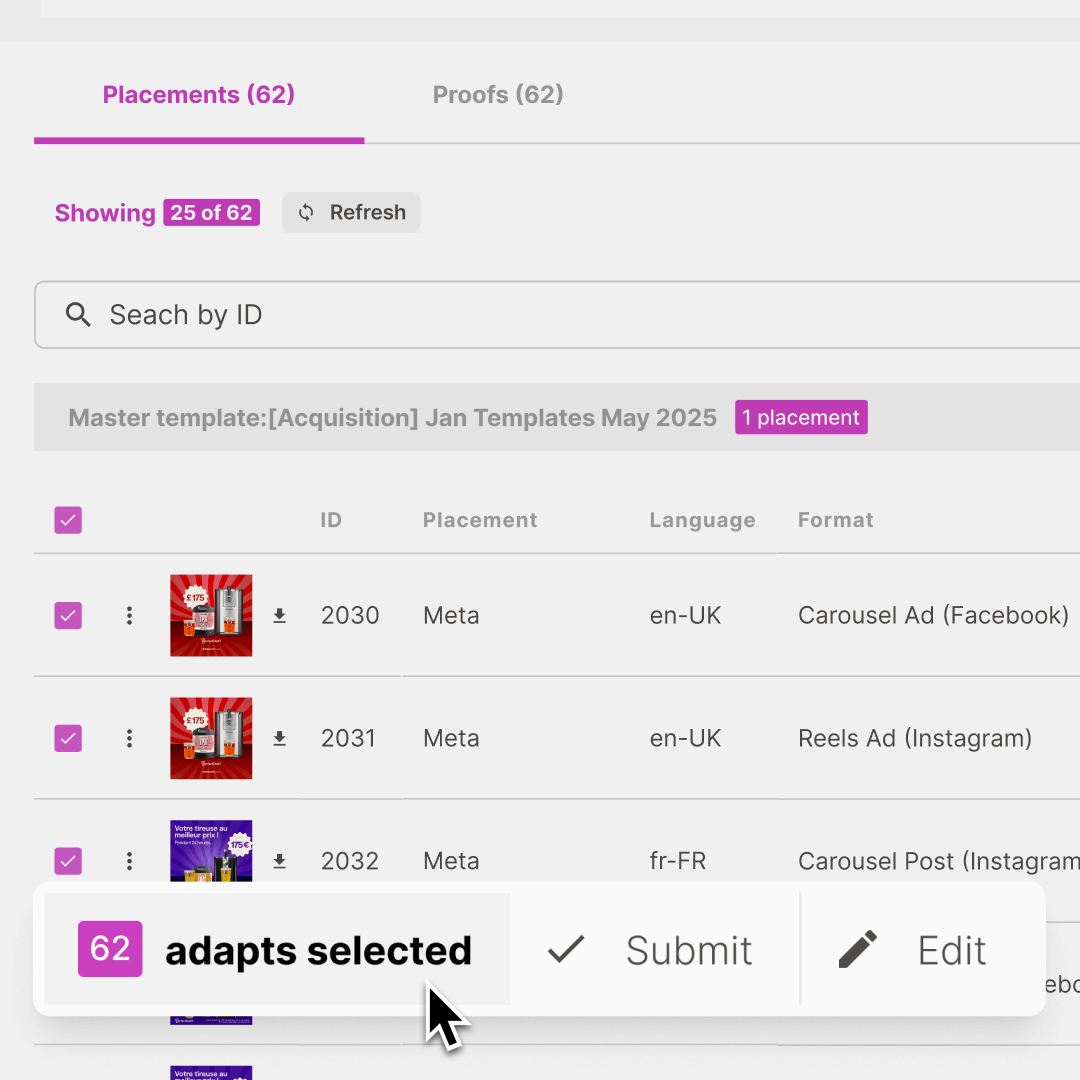
Step four
The system quickly creates all your designs, perfectly formatted every time.
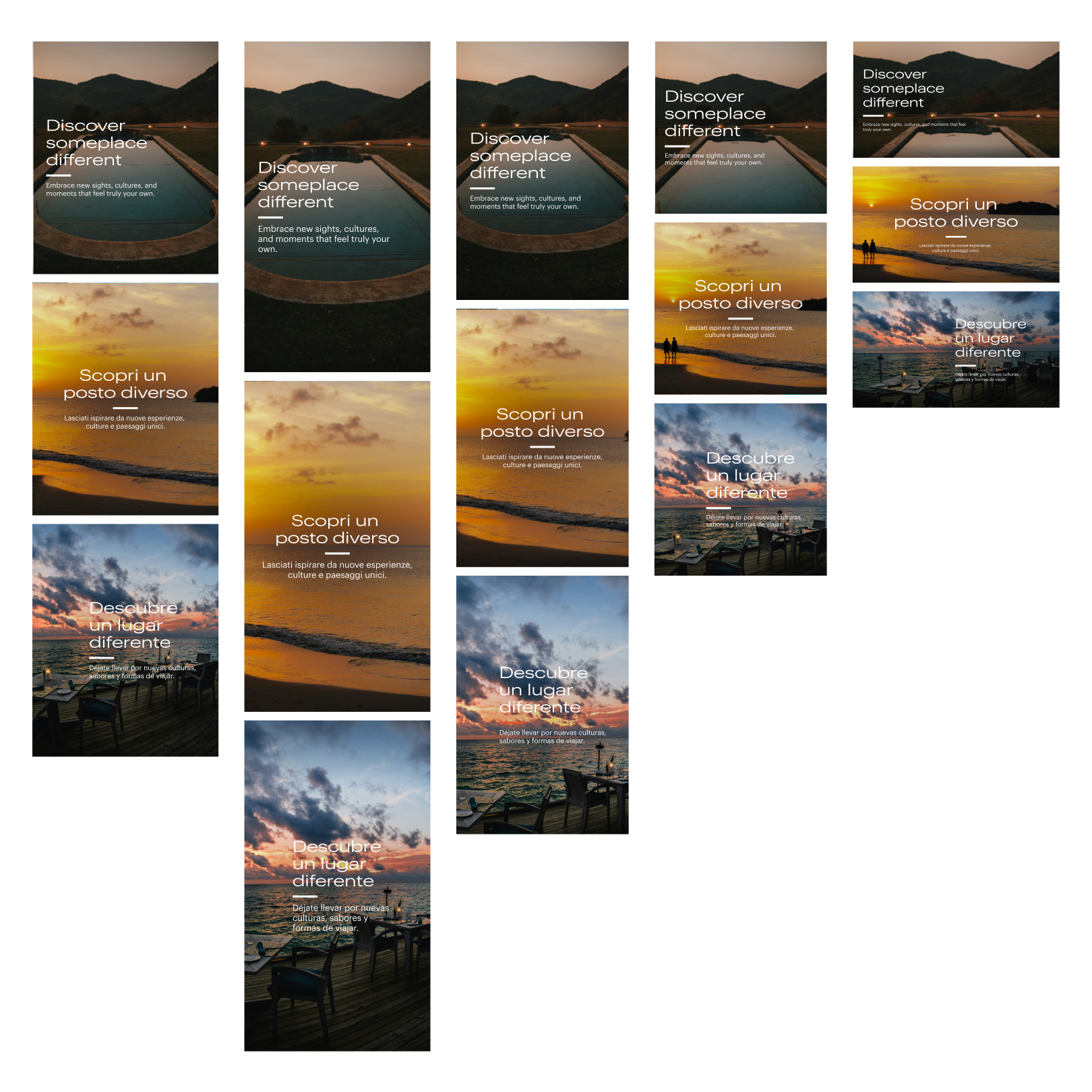
Step five
Share for review in one place. Get feedback, make changes, and approve quickly.
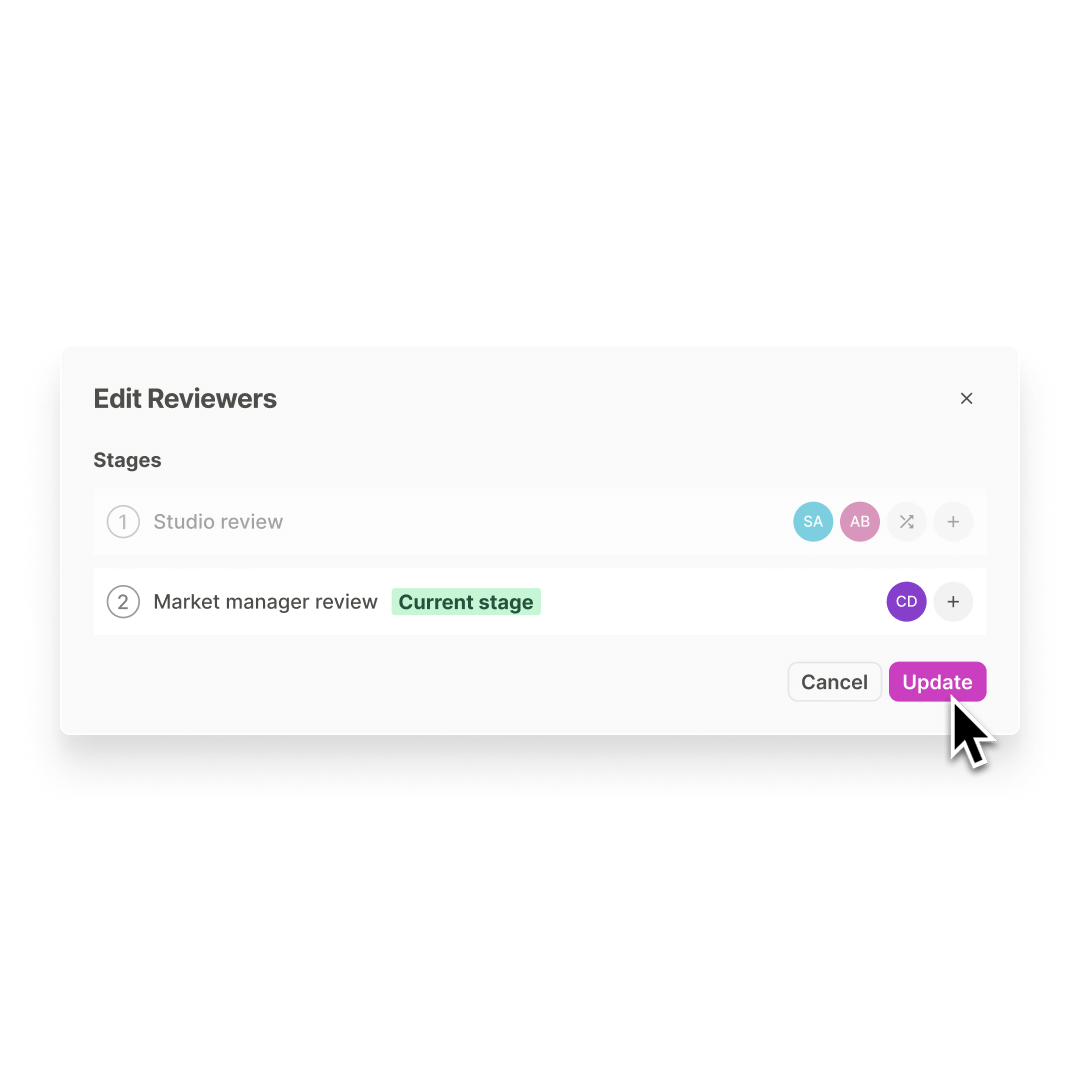
Step six
Send your files where they need to go—no extra steps, no renaming.
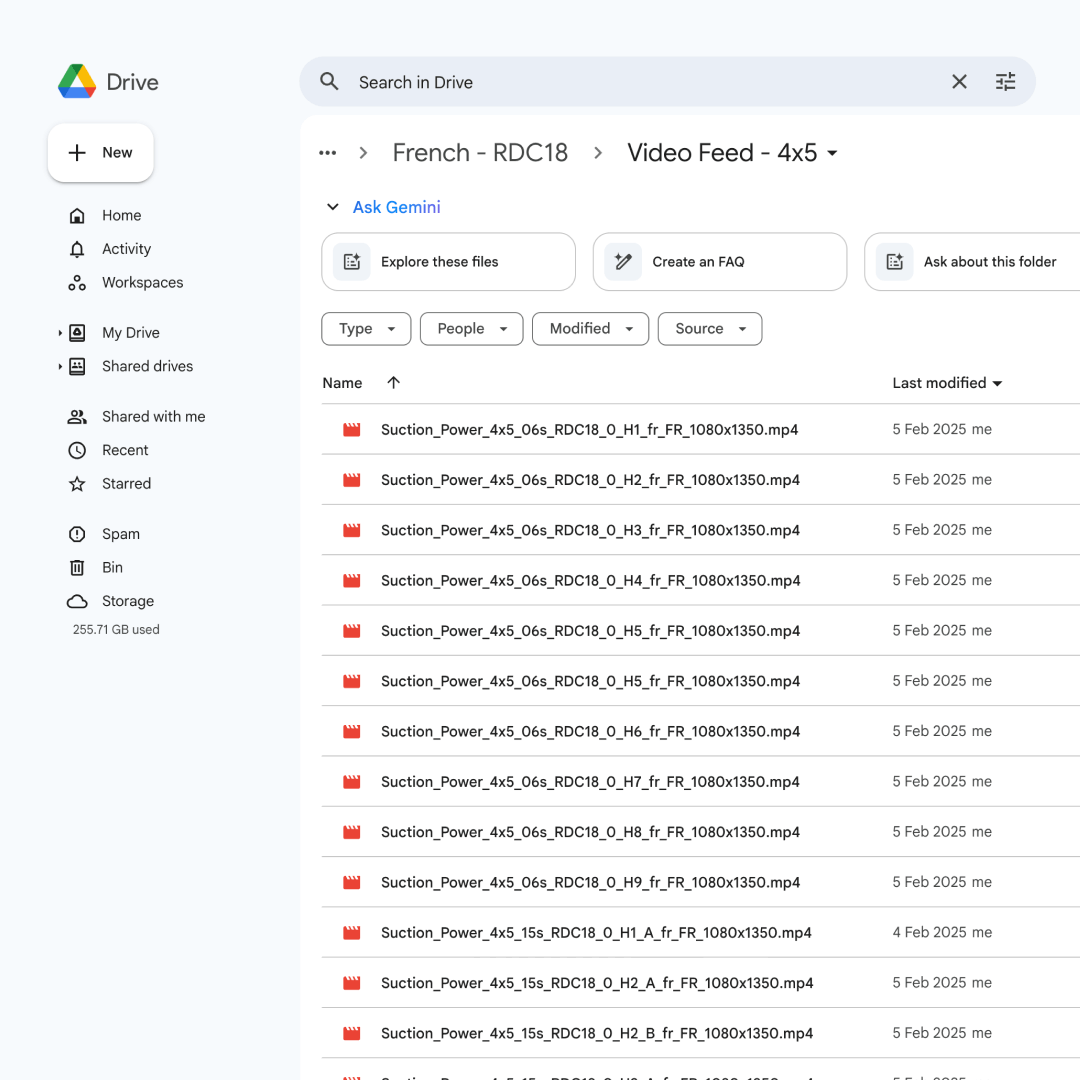
Step seven
See what's working, measure results, and improve designs over time.
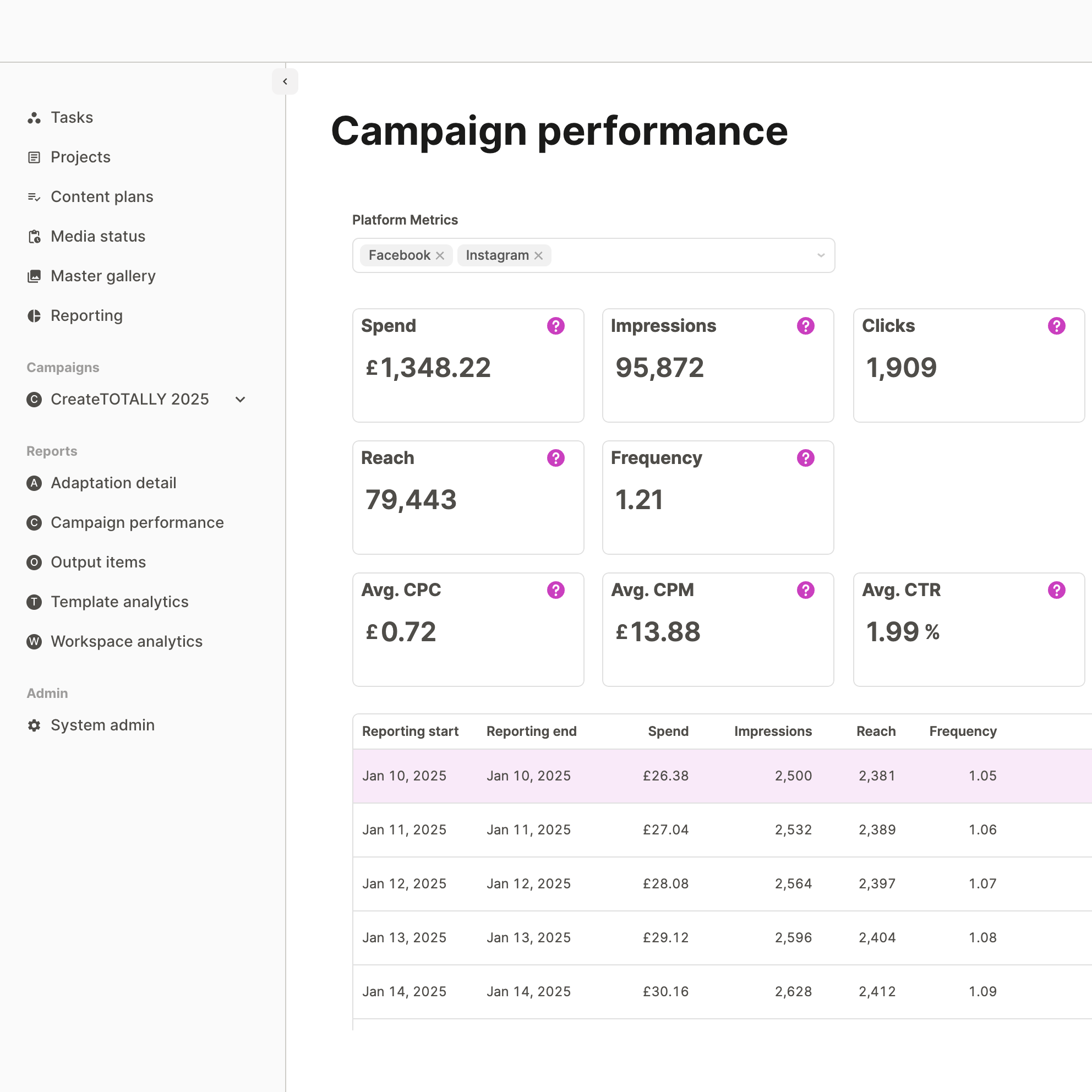
Product
Use cases
Integrations
© 2025 CreateTOTALLY. All rights reserved.